Retrieve Existing PNR in Sabre: It’s important to note that purging a PNR is a serious action and should only be done in accordance with applicable rules, regulations, and policies. If you’re unsure about the process or requirements for purging a PNR in Sabre, it’s recommended to contact Sabre directly or consult with a qualified Sabre professional for assistance.
A Past Date Record (PDR) is a PNR that has been purged from the system four (4) days after the start date of its last segment, whether the segment was cancelled or not.
Retrieve Existing PNR in Sabre
Please follow the below steps and apply the rule and regulations.
Method #1 By Pax Name
In Sabre, you can retrieve an existing Passenger Name Record (PNR) using the “*-“ (Retrieve) command followed by the passenger’s name. Here’s an example of the Sabre command to retrieve a PNR by passenger name:
Replace [Last Name] with the last name of the passenger and [First Name] with the first name of the passenger. You can also use other variations such as the initial of the first name or the full name depending on the information available in the PNR.
For example, if you’re looking for a PNR for a passenger with the last name “David” and the first name “John”, the Sabre command would be:
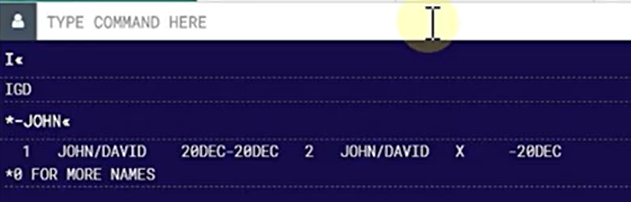
Sabre will then display the details of the PNR associated with the provided passenger name, including flight reservations, ticket information, and other relevant travel details. Please note that proper authorization and access to Sabre’s system are required to retrieve PNRs, and the specific command syntax and functionality may vary based on the version of Sabre being used and the user’s permissions.
if you see more than one passengers list then you need to retrieve the specific passenger and In this case you need to use Sabre Command “*1”

Now you can see the all details about your PNR. And before any changes or Action please verify that you have opened correct PNR or Not because if change or action in worng PNR then you have to face big problem.
Sabre Quick Reference Guide | Sabre GDS Commands How To Create PNR On SABRE With Passengers Details AIRLINE MEAL CODES – GDS MEAL CODES
