Qantas Airways Web Check-In: Welcome to our comprehensive guide on how to make the most of your Qantas Airways web check-in experience. In this article, we will provide you with detailed instructions and valuable tips to ensure a seamless and efficient check-in process. By following our expert advice, you’ll be able to save time, avoid queues, and make your travel with Qantas Airways even more enjoyable. Let’s get started!
Qantas Airways offers a convenient web check-in service that allows passengers to check in for their flights from the comfort of their own homes or offices. Web check-in is available for domestic and international flights and can be done on the Qantas website or through the Qantas mobile app.
To complete the web check-in process, passengers need to enter their booking reference or e-ticket number and provide their personal details. They can then select their preferred seat and, in some cases, make changes to their flight itinerary. Once the check-in process is completed, passengers can either print their boarding pass or save it on their mobile device.
Understanding Qantas Airways Web Check-In
Qantas Airways offers a convenient web check-in service that allows passengers to check-in for their flights online, from the comfort of their own homes or offices. This feature eliminates the need to wait in long queues at the airport and provides travelers with the flexibility to choose their preferred seat and print their boarding pass in advance.
Step-by-Step Guide to Qantas Airways Web Check-In
Qantas Airways Web Check-In: Web check-in is available from 24 hours up to 30 minutes before the scheduled departure time, depending on the flight and destination. It allows passengers to skip the traditional airport check-in counter and head straight to the security screening area with their printed or electronic boarding pass.
However, certain passengers, such as those requiring special assistance or traveling with pets, may need to check in at the airport counter. It is always advisable to check the specific requirements and guidelines provided by Qantas Airways for web check-in before your flight.
Step 1: Visit the Qantas Airways Website
To begin the web check-in process, open your preferred web browser and visit the official Qantas Airways website. Look for the “Check-in” option, usually located in the top navigation menu or the homepage.
Step 2: Enter Your Booking Details
Once you’ve accessed the check-in page, you’ll be prompted to enter your booking details. This typically includes your booking reference or ticket number and the last name of the passenger. Make sure to double-check the accuracy of the information before proceeding.
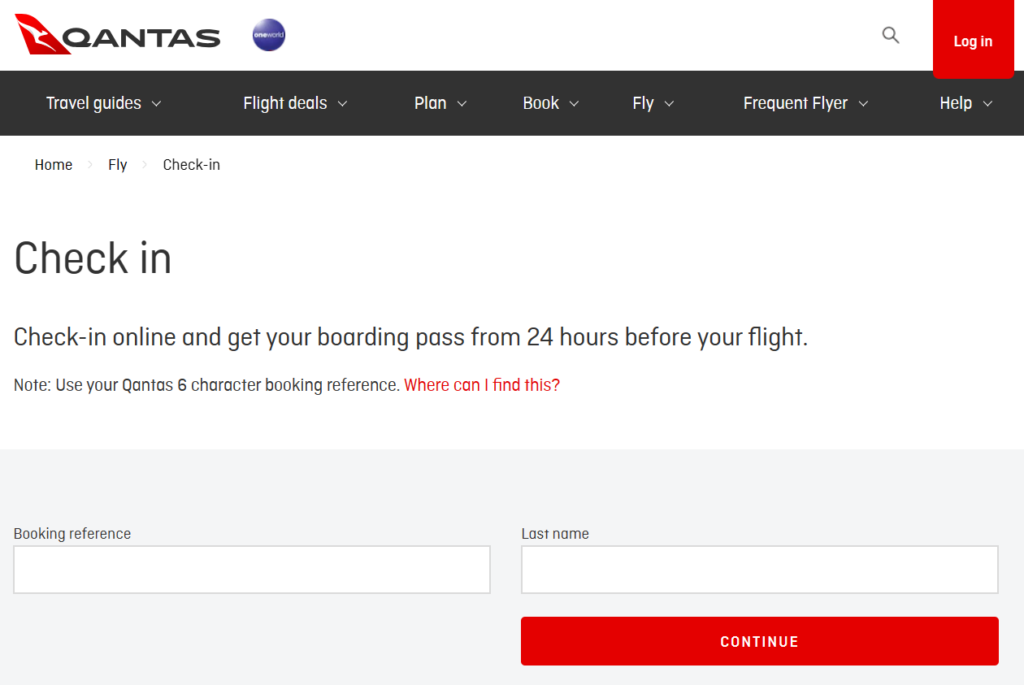
Step 3: Select Your Flights
After verifying your booking details, you will see a list of your upcoming flights. Choose the specific flight for which you want to check-in online. If you have multiple flights within the same booking, ensure you select the correct one.
Step 4: Choose Your Seats
One of the advantages of web check-in is the ability to select your preferred seats in advance. Qantas Airways provides an interactive seat map that allows you to visualize the available seating options. Take your time to review the layout and select the seat that best suits your preferences.
Step 5: Additional Services and Special Requirements
During the web check-in process, Qantas Airways offers various additional services and options. These may include special meal requests, extra legroom seats, or assistance for passengers with disabilities. If you require any of these services, make sure to indicate your preferences at this stage.
Step 6: Confirm and Print Your Boarding Pass
Once you have completed all the necessary steps, it’s time to review your selections and confirm your web check-in. Verify the accuracy of the information displayed, including your personal details, flight details, and seat assignment. After confirming, the system will generate your boarding pass, which you can print or save on your mobile device.
Tips for a Smooth Qantas Airways Web Check-In Experience
To optimize your Qantas Airways web check-in experience, consider the following tips:
- Check-in Early: Make sure to complete the web check-in process as soon as it becomes available. This will increase your chances of securing your preferred seat and minimize any last-minute stress.
- Prepare Your Travel Documents: Before initiating the web check-in, ensure you have all the necessary travel documents readily available. These may include your passport, visa, and any required identification.
- Review Baggage Allowances: Take a moment to familiarize yourself with Qantas Airways’ baggage policies and restrictions. This will help you pack accordingly and avoid any surprises or additional charges at the airport.
- Arrive at the Airport on Time: While web check-in saves you time, it’s important to arrive at the airport with sufficient time before your flight. Factor in potential traffic, security checks, and boarding procedures to ensure a stress-free journey.
Qantas Airways Web Check-In Baggage Allowance Policy
Qantas Airways Web Check-In: Qantas Airways has specific regulations regarding baggage allowance for passengers utilizing the web check-in service. It’s important to note that these policies may vary based on your destination, class of travel, frequent flyer status, and ticket type. We recommend reviewing your booking details or contacting Qantas Airways directly for precise information tailored to your specific journey.
How To Qatar Airways Check In Online?
Cabin Baggage Allowance
Qantas Airways provides generous cabin baggage allowances for passengers traveling in different classes. The standard policy for most flights is as follows:
- Economy Class: Passengers in Economy Class are generally permitted to bring one main piece of cabin baggage plus one small personal item. The main piece should adhere to size restrictions, typically around 56cm x 36cm x 23cm (22in x 14in x 9in). The weight limit for the main piece is usually around 7kg (15lbs). The small personal item may include a handbag, laptop bag, or small backpack.
- Premium Economy, Business Class, and First Class: Passengers traveling in higher classes often enjoy enhanced cabin baggage allowances. These allowances may include larger dimensions and increased weight limits. It’s advisable to check the specific baggage allowance for your class of travel to ensure compliance with Qantas Airways’ policies.
Checked Baggage Allowance
Qantas Airways’ checked baggage allowance is determined by various factors, including the fare type, route, and frequent flyer status. To avoid confusion, we recommend referring to your e-ticket or contacting Qantas Airways directly for precise information tailored to your specific booking.
- Domestic Flights: For domestic flights within Australia, Qantas Airways typically offers different fare types, such as Economy, Flex, and Business. Each fare type has its own baggage allowance, which may include a certain number of checked bags and weight limits. It’s essential to review your fare type or consult Qantas Airways to determine your specific baggage entitlements.
- International Flights: Baggage allowances for international flights with Qantas Airways vary depending on the destination, class of travel, and fare type. Generally, Economy Class passengers are allowed one or two checked bags, while higher classes may enjoy additional allowances. Weight limits for each bag usually range from 23kg (50lbs) to 32kg (70lbs), depending on the route. Again, we recommend checking your e-ticket or contacting Qantas Airways for precise details.
Additional Baggage Considerations
It’s essential to be aware of additional considerations related to baggage when traveling with Qantas Airways:
- Excess Baggage Fees: If your baggage exceeds the allowed limits, you may be subject to excess baggage fees. These fees can be quite substantial, so it’s advisable to pack within the specified limits or consider purchasing additional baggage allowance in advance if needed.
- Special Items and Sports Equipment: Qantas Airways has specific guidelines for special items such as musical instruments, sporting equipment, and fragile items. If you plan to travel with such items, it’s crucial to review the guidelines and make the necessary arrangements in advance to ensure their safe transport.
FAQ?
1 -What is Qantas Airways Web Check-In?
Web check-in is an online service that allows passengers to check in for their Qantas Airways flights using the internet, typically through the airline’s website or mobile app.
2 – When can I access Qantas Airways Web Check-In?
Web check-in is usually available from 24 hours up to 30 minutes before the scheduled departure time of your flight. However, the specific timing may vary, so it’s recommended to check the Qantas website or app for the exact check-in window for your flight.
3 – What information do I need to provide for Qantas Airways Web Check-In?
To complete web check-in, you typically need your booking reference or e-ticket number along with your personal details, including your name, contact information, and sometimes your frequent flyer membership details.
4 – Can I select my seat during Qantas Airways Web Check-In?
Yes, during the web check-in process, you can usually select your preferred seat from the available options. However, seat availability may vary depending on the flight and fare class.
5 – Can I check in baggage online?
Yes, in most cases, you can check in your baggage online during the web check-in process. After checking in online, you can proceed to the bag drop counter at the airport to hand over your checked baggage.
6 – Do I need to print my boarding pass?
No, it is not always necessary to print your boarding pass. After completing web check-in, you can choose to receive your boarding pass electronically on your mobile device or print it at home. Some airports also support electronic boarding pass scanning.
7 – Are there any exceptions to Qantas Airways Web Check-In?
Certain situations may require passengers to check in at the airport counter instead of using web check-in. Examples include travelers with special assistance needs, unaccompanied minors, and passengers traveling with pets in the cabin or with specific luggage requirements.
8 – Can I make changes to my booking during Qantas Airways Web Check-In?
In some cases, you may be able to make changes to your booking during web check-in, such as selecting a different flight or changing your seat. However, it depends on the fare rules and availability, so it’s advisable to check the options available to you during the check-in process.
9 – Can I use web check-in for international flights?
Yes, web check-in is generally available for both domestic and international flights operated by Qantas Airways. However, specific requirements and restrictions may apply depending on your destination and travel documentation.
10 – What should I do if I encounter issues or have questions during Qantas Airways Web Check-In?
If you face any difficulties or have questions while using the web check-in service, you can reach out to Qantas Airways’ customer service for assistance. Alternatively, you can seek help from the airline staff at the airport counter or self-service kiosks.
Conclusion
Qantas Airways Web Check-In: In conclusion, Qantas Airways’ web check-in service provides a convenient and time-saving option for passengers to check in for their flights. By utilizing the Qantas website or mobile app, travelers can complete the check-in process from anywhere, eliminating the need to queue at the airport check-in counters.
With web check-in, passengers can enter their booking details, select their preferred seat, and even make changes to their flight itinerary. They have the flexibility to print their boarding pass or save it on their mobile device, making it easily accessible for airport security and boarding procedures. Qantas Airways Web Check-In
By offering web check-in, Qantas aims to enhance the overall travel experience for its passengers, providing a seamless and efficient process. It saves valuable time and allows passengers to bypass the traditional check-in counter, enabling a smoother transition from arrival at the airport to boarding the aircraft. Qantas Airways Web Check-In
While web check-in is available for most flights, it is important to note that specific circumstances, such as special assistance requirements, may require passengers to check in at the airport counter. Therefore, it is advisable to review the guidelines and requirements provided by Qantas Airways for web check-in to ensure a hassle-free journey.
