Name Change Command in Sabre: In Sabre, a name change refers to the process of modifying the name of a passenger that is associated with a Passenger Name Record (PNR). A PNR is a record created by a travel agent or an airline that contains information about a passenger’s itinerary, such as flight details, seat assignments, and other travel-related information.
A name change in a Sabre PNR can be necessary for a variety of reasons, such as correcting a misspelled name, updating a name due to a legal name change, or resolving a duplicate name issue. It’s important to ensure that the name in the PNR matches the name on the passenger’s identification documents to avoid any issues during travel.
It’s worth noting that some airlines may have specific rules and policies around name changes, and there may be fees or other requirements associated with making a name change in a Sabre PNR. It’s important to check with the airline or travel provider to ensure that any necessary name changes are made correctly and in compliance with their policies.
Name Change Command in Sabre
Name Change Command in Sabre: For Name change you can follow the steps but make sure sure before name changes you have to remember to that some airlines not allow to name change in Hold Booking. If you have issued Sabre PNR then you need to to contact your Sales Manger, they will waiver for name change.
Step 1 – Retrieve Sabre PNR
Type ” * “ in the Command Line and press enter. This will display the “Record Locator” screen. Example – *ABCDEF
Step 2 – Enter Name Change Command
Check the Correct Name Spelling and Enter the Command for Name Correct “-1¤ ” And then put the correct name.
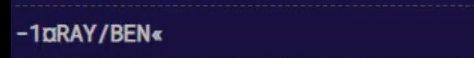
Adult Name correction Command ” -1¤RAY/BEN”
Child Name Correction Command “-1¤ARORA/AJAY*CHD”
Infant Name Correction Command “-1¤I/BAANI/RUCHI*INF
Step 3 – Save the PNR
After enter name correction Command then save the PNR. And check again the correct name. if everything is correct then you can issue the ticket.
Why need name change in sabre pnr?
Name Change Command in Sabre: There are several reasons why a name change may be required in a Sabre PNR:
1 – Incorrect spelling: If the name of a passenger is misspelled in the PNR, it may need to be corrected to avoid issues during check-in or boarding.
2 – Legal name change: If a passenger’s name has legally changed, such as through marriage or divorce, the name in the PNR needs to be updated to match the new legal name.
3 – Typing errors: If there was a typing error or mistake made during the initial booking process, the name in the PNR may need to be corrected to reflect the actual name of the passenger.
4 – Duplicate names: If there are two or more passengers with the same name in the PNR, one of the names may need to be changed to avoid confusion.
Sabre Quick Reference Guide | Sabre GDS Commands
It’s important to ensure that the name in the PNR matches the name on the passport or other identification documents that the passenger will be using for travel. A name change in Sabre can help ensure that the correct name is associated with the correct passenger in the PNR, and can help avoid any issues or delays during the travel process.
How do I remove my name from PNR in Sabre?
Name Change Command in Sabre: To remove your name from a Passenger Name Record (PNR) in Sabre, you will need to follow the below steps:
- Retrieve the PNR in Sabre using the ” * ” command.
- Once the PNR is displayed, note the line number that corresponds to your name. This line number will be displayed in the “Name” column of the PNR.
- Type ” -1¤ ” followed by the line number corresponding to your name in the PNR, and then press enter.
- Sabre will prompt you to confirm that you want to remove the name. Type “Y” to confirm and press enter.
- And save the pnr .
After following these steps, your name will be removed from the PNR. It’s worth noting that removing your name from a PNR may affect the rest of the itinerary, and the remaining passengers in the PNR may need to make changes to their reservations accordingly.
It’s important to ensure that you have the proper authorization and permission to remove your name from a PNR in Sabre. If you’re unsure about the implications of removing your name from a PNR, or if you need further assistance, it’s best to contact the travel agent or airline that created the PNR for guidance.
Can we change name in PNR?
Yes, you can change the name associated with a passenger’s record in a Sabre PNR. A name change in Sabre may be necessary for various reasons, such as correcting a misspelled name, updating a name due to a legal name change, or resolving a duplicate name issue.
Name Change Command in Sabre: It’s worth noting that some airlines may have specific rules and policies around name changes, and there may be fees or other requirements associated with making a name change in a Sabre PNR. It’s important to check with the airline or travel provider to ensure that any necessary name changes are made correctly and in compliance with their policies.
Watch Live Youtube GDS Training Videos
