How to reset a forgotten password in Amadeus: If you need to reset your password for Amadeus Selling Platform Connect, you can follow these steps and encounter any issues during the password reset process or if you do not receive the password reset link, you can contact Amadeus customer service for assistance.
How to reset a forgotten password in Amadeus
You can reset your password if you forget it by doing the following:
Step 1- Click the link on the Sign in page’s Password forgotten?
Go to https://sellingplatformconnect.amadeus.com.
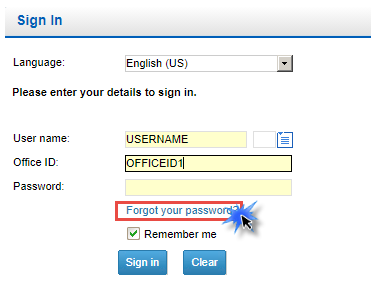
A confirmation screen for the password reset will appear.
Step 2- In order to proceed, click Next.
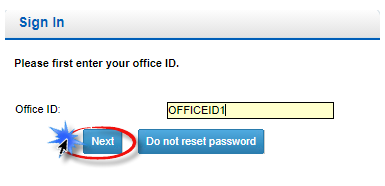
Step 3- Complete the New Password and User Name boxes.
Step 4- In the Confirm New Password field, type the New Password again (case sensitive).
Step 5- Click on “Password Reset.”
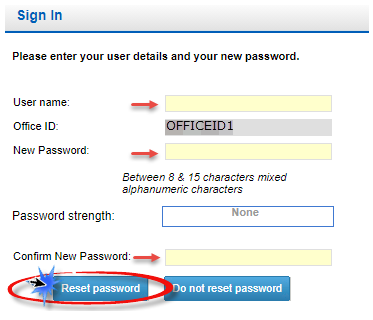
To verify your new password, a link is sent to you through email.
Step 6- Click the link in the email to verify your new password.
Your username account’s specified email address will receive the email. To make sure your username account email address is properly defined, check with your security administrator or the Amadeus Help Desk if you do not receive the email within the allotted 15 minutes.
Amadeus Quick Reference Guide | Amadeus GDS Commands
