Amadeus PNR on Queue: In the Amadeus queue system, incoming requests are placed in a queue based on their priority level. Travel agents can then access the queue to view and process the requests in order. The queue system can also be customized to meet the specific needs of individual travel agencies, such as by creating separate queues for different types of requests or customers.
Some of the tasks that can be managed through the Amadeus queue system include booking flights, hotels, and rental cars; managing changes to existing reservations; and handling customer inquiries and requests. By using the queue system, travel agents can streamline their workflow, reduce errors, and provide better service to their customers.
Amadeus PNR on Queue
Enter, for instance: To add a PNR to a certain queue and category.
Command: – QE28C4
| Command | Description |
|---|---|
| QE | Transaction code to place the PNR on a queue |
| 28 | Queue number |
| C4 | Category number |
System Response:

Enter, for instance to add a PNR to a partner’s agency office ID queues.
Command – QE/MIAAA2222/45C23
| Command | Description |
|---|---|
| QE/ | Transaction code to place the PNR on a queue |
| MIAAA2222/ | Partner agency Office ID |
| 45 | Queue number |
| C23 | Category number |
Note: PNR is terminated by the entries above, which are then added to the queue.
Add the option -RT to the end of your entry to queue a PNR and keep it. Enter, for instance:
Command – QE30C23-RT
System response:
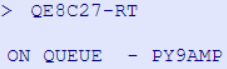
Note: To redisplay the PNR, enter RT.
Use the QM entry plus a slash to divide each queue number in order to place a PNR on several queues in a single entry. Enter, for instance:
QM40C40/45C0/59C1
Enter, for instance: To queue up a PNR by record locator without displaying it.
QE45C1-PY9AMP
Put a PNR in the queue by nickname by typing, for instance:
QE.EMMA
More information on the Amadeus queue placement
PNRs and messages may be manually or automatically queued.
The system will automatically queue a PNR or message if it contains a follow-up action or element, such as a ticketing time limit (TKTL) or an option element (OP).
According to your needs, PNRs can also be added to queues. The system does not automatically sort the queue when you manually queue a PNR or message.
The system automatically assigns PNRs and messages that are manually added to inactive queues in category 0 of queue 0. Instead of placing PNRs on queue 0, category 0, you can adjust the Queue Category/Check (QCH) setting in your office profile to display a system message.
The transaction code QE is used to add PNRs to the queue, which is then followed by the queue number, category (optional), and optional date or date range.
Note: The PNR is placed on category 0 because defaulting categories cannot be handled if the category that was supplied was established as the default category for the nickname.
Amadeus Quick Reference Guide | Amadeus GDS Commands
