How to log in for the first time in Amadeus: Amadeus Selling Platform Connect is a web-based platform that enables travel agents to access Amadeus’ global distribution system (GDS) from anywhere with an internet connection. With Amadeus Selling Platform Connect, travel agents can book flights, hotels, car rentals, and other travel-related services for their clients.
With Amadeus Selling Platform Connect, travel agents can access a vast range of travel content, including flight schedules, availability, and fares from over 500 airlines, as well as hotel and car rental inventory from leading suppliers.
The platform has a user-friendly interface that enables travel agents to easily navigate and search for travel options for their clients. Travel agents can customize their workflow to match their business needs, which includes creating and saving customer profiles, setting up preferred suppliers, and configuring their own booking policies.
How to log in for the first time in Amadeus
Step 1- To create your user account, get in touch with your Amadeus representative.
Your user details will be sent to you through email after your user account has been created.
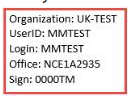
Step 2- To activate your account, click the intranet or internet link in the email message, depending on your network access.
Step 3- It shows the Logon and Security Server page.
Step 4- Click on Submit after entering a password in the New Password and Confirmation sections.
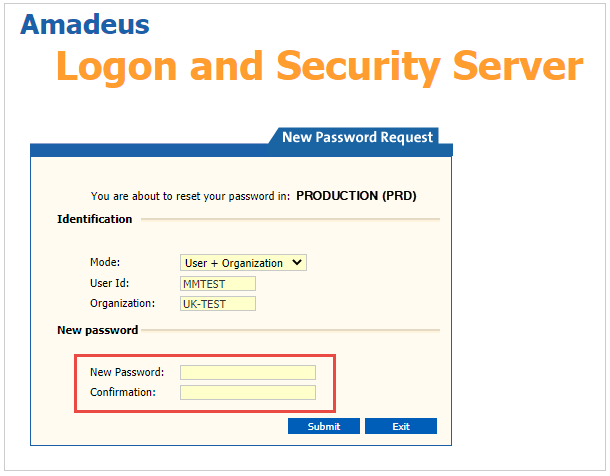
The following confirmation message is displayed:
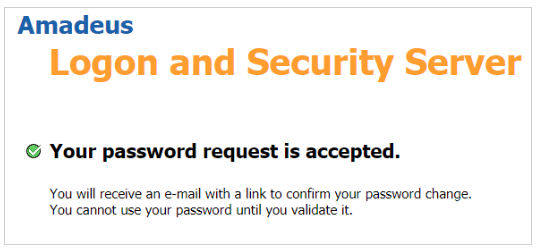
Step 5- You will receive a new email to validate your password. Click on the link in the email.

The following page is displayed:
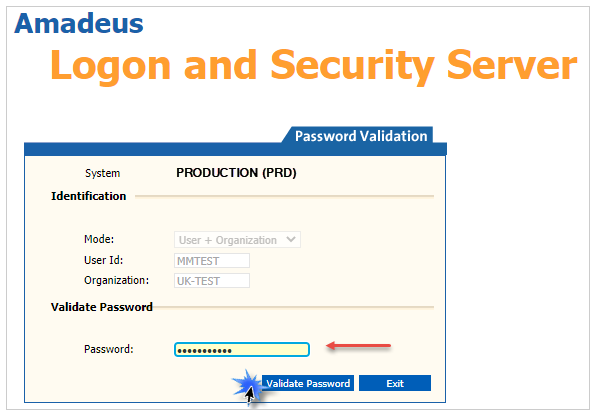
Step 6- In the Password field, type your password.
Step 7- Press the Password Validate button.
Step 8- Before being able to log in to Selling Platform Connect, you might need to wait one or two hours.
Amadeus Quick Reference Guide | Amadeus GDS Commands
