Log in Amadeus Selling Platform Connect: Amadeus Selling Platform Connect is a web-based point of sale system designed for travel agencies and other travel providers to manage their sales and bookings. It allows travel agents to access and book travel content, such as flights, hotels, car rentals, and other travel products, from a variety of travel providers through a single platform.
Amadeus Selling Platform Connect offers a range of features to help travel agents manage their bookings, including the ability to search and book travel content, manage customer profiles and bookings, view pricing and availability, and access reporting and analytics tools. It also includes a customizable user interface and can be accessed from any device with an internet connection.
Log in Amadeus Selling Platform Connect
To connect to Amadeus Selling Platform Connect from your computer:
Step 1 – Go to https://sellingplatformconnect.amadeus.com.
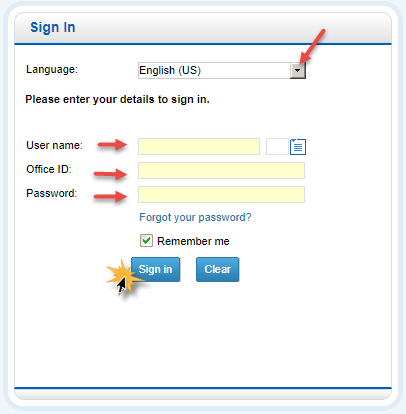
Step 2 – In the Sign In page, click on the Language drop-down list to choose your language.
Step 3 – Complete the User name, Office ID and Password fields.
step 4 – Click on Sign in.
Amadeus Quick Reference Guide | Amadeus GDS Commands
Two-factor authentication will increase the number of steps required to log in if you connect from a different computer or switch web browsers. Depending on your settings, you will receive a temporary password that you must enter at login via email, SMS, or voice call.
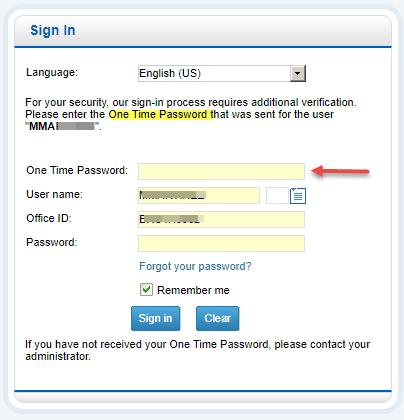
Step 5 -In the One Time Password field, enter the temporary password received.
Step 6 -Enter your password in the Password field.
Step 7 -Click on Sign in.
Overall, Amadeus Selling Platform Connect is designed to streamline the travel booking process and improve efficiency for travel agencies and other travel providers.
