Download and Install Sabre Red: Sabre Red 360 is a comprehensive travel booking software developed by Sabre Corporation, a leading technology provider to the global travel industry. Sabre Red 360 allows travel agents to search, book, and manage travel-related services such as flights, hotels, rental cars, cruises, and more.
What is Sabre Red 360?
download and install sabre red 360: Sabre Red 360 is a web-based software that provides a user-friendly interface for travel agents to access Sabre’s global distribution system (GDS) and search for travel-related services across multiple suppliers and travel providers. With Sabre Red 360, travel agents can quickly compare prices and availability, customize travel itineraries, and provide their clients with personalized travel recommendations.
Sabre Red 360 also offers a range of tools and features to help travel agents manage their bookings and provide exceptional customer service. For example, the software includes a client management system that allows travel agents to store client preferences, history, and travel documents in one place. Additionally, Sabre Red 360 provides a range of reporting and analytics tools to help travel agents analyze their sales performance and identify trends and opportunities.
Sabre Quick Reference Guide | Sabre GDS Commands
Sabre Red 360 is a powerful and flexible travel booking software that helps travel agents streamline their operations, increase efficiency, and provide their clients with exceptional travel experiences.
Download and install Sabre Red
Sabre Red 360 is a powerful travel booking software used by travel agents to book flights, hotels, cars, and other travel-related services for their clients. Installing Sabre Red 360 requires several steps, but it can be done by following these instructions:
Step 1: Check your computer’s hardware and software requirements
Before you begin the installation process, you must ensure that your computer meets the minimum hardware and software requirements for Sabre Red 360. The software requires a Windows operating system (Windows 7 or newer), a minimum of 4GB RAM, 10GB of free disk space, and an internet connection with a minimum download speed of 5 Mbps.
Step 2: Request Sabre Red 360 access
If you are not already a Sabre customer, you will need to request access to Sabre Red 360 by contacting Sabre directly. They will provide you with the necessary credentials to access the software.
Step 3: Download the Installer
Once you have been granted access to Sabre Red 360, you can download the installer from the Sabre Red Workspace website. Log in to the Sabre Red Workspace website using your Sabre credentials, and then navigate to the “Downloads” section. Click on the “Sabre Red Workspace” link, and then click on the “Download” button to start the download.
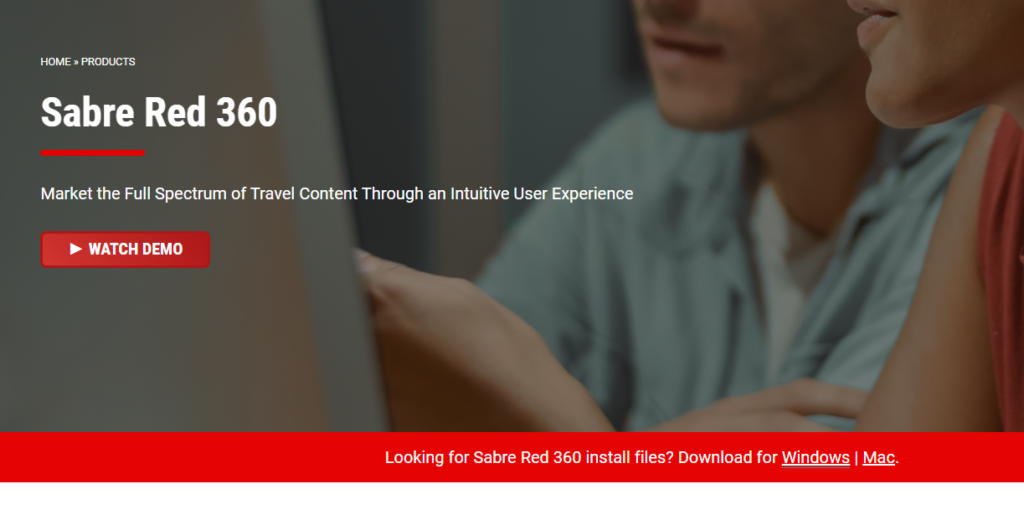
Sabre Red 360 Software Download Link
Step 4: Run the installer
Once the download is complete, double-click on the installer to start the installation process. Follow the on-screen instructions to install Sabre Red 360 on your computer. You will need to accept the license agreement, choose the installation location, and select the features you want to install.
Step 5: Configure Sabre Red 360
After the installation is complete, you will need to configure Sabre Red 360 to work with your computer and network. Launch Sabre Red 360 and follow the prompts to configure your network settings, security settings, and any other required settings.
Step 6: Log in to Sabre Red 360
Once Sabre Red 360 is configured, you can log in to the software using your Sabre credentials. Enter your username and password and click on the “Log in” button to access the Sabre Red 360 platform.
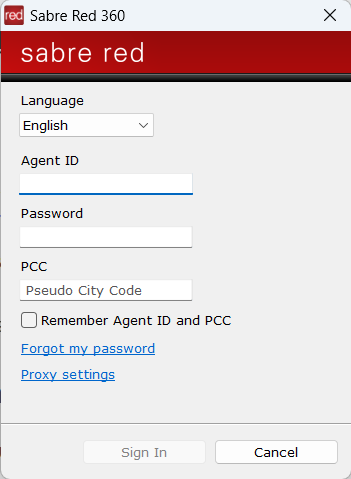
Step 7: Update Sabre Red 360
It is important to keep Sabre Red 360 up-to-date with the latest software updates and patches. To do this, navigate to the “Updates” section of Sabre Red Workspace and download and install any available updates.
Download and Install Sabre Red: In summary, downloading and installing Sabre Red 360 requires several steps, including checking your computer’s hardware and software requirements, requesting access to Sabre Red 360, downloading the installer, running the installer, configuring Sabre Red 360, logging in to the software, and updating Sabre Red 360 regularly. By following these steps, you can successfully install and use Sabre Red 360 to book travel-related services for your clients.
Is Sabre Red 360 free?
Sabre Red 360 is not a free software. It is a commercial product and requires a subscription or license to access and use its features. The cost of Sabre Red 360 may vary depending on the specific requirements of the travel agency or individual user, such as the number of users, the level of access to Sabre’s global distribution system (GDS), and the type and frequency of use.
How to install Sabre 360?
The installation process for Sabre Red 360 can vary depending on the specific requirements of the user’s system and the version of the software being installed. However, here are the general steps for installing Sabre Red 360.
Who can use Sabre?
Sabre is primarily designed for travel agencies, travel management companies, and other travel industry professionals who need to search, book, and manage travel-related services for their clients. Sabre’s global distribution system (GDS) provides access to a vast inventory of travel-related services such as flights, hotels, car rentals, and more from a wide range of suppliers and providers.
