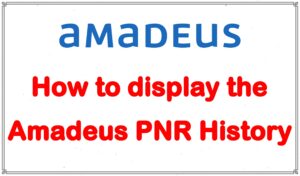Display the Amadeus PNR history: Each PNR built-in Amadeus contains historical data. The following details can be found in a PNR’s history
- PNR creation steps
- Added element information
- Modifications
- Cancellations
Each end-of-transaction (EOT) entry results in a change to the PNR history.
Display the Amadeus PNR History
The only parts that aren’t added to the PNR history are the ARNK portions (Arrival unknown).
To get the complete PNR History:
Step – 1 Retrieve the PNR
Enter, for example:
RTS8XAHA
| Command | Description |
|---|---|
| RT | PNR retrieval transaction code |
| S8XAHA | PNR Record locator |
Step – 2 Retrieve the full history.
Enter, for example:
RH
| Command | Description |
|---|---|
| RH | Retrieve full PNR history transaction code |
Amadeus Quick Reference Guide | Amadeus GDS Commands