Create a group name in Amadeus: Group bookings in Amadeus PNR can be useful for a variety of travel arrangements, such as family vacations, business trips, or group tours. The agent can also use the group PNR to keep track of group-specific details, such as meal preferences, seating arrangements, or special requests.
How to create a group name in Amadeus
A group name element must be included in order to construct a group name. While creating the PNR, you may always add the group name. The element for the group name cannot be altered after the transaction has ended.
Use the transaction code NG, the number of passengers, and the group name to input the group name. Enter, for instance:
Command:- NG20TOURGROUP
| Command | Description |
|---|---|
| NG | Transaction code |
| 20 | Number of passengers (maximum of 99 passengers) |
| TOURGROUP | Group name (maximum of 53 characters) |
System response:
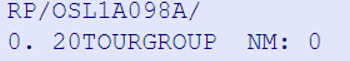
| Command | Description |
|---|---|
| 0 | Group name element number |
| 20 | The number of individual names assigned |
| TOUR GROUP | Group name (maximum of 53 characters) |
| NM: | Assigned name counter |
| 0 | Number for individual names assigned |
Note: Element 0 of the PNR contains the group name.
The names you own that aren’t associated with a specific space are called unassigned names. Automatically, there are less unassigned names when:
- Including specific names
- breaking up or removing unassigned names
Accordingly, the allocated name counter is immediately raised.
Enter the element number (0), a slash (/), and the new group name to change the group name. Enter, for instance:
Command: 0/TRAVELGROUP
System response:
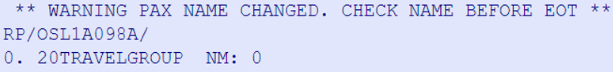
A person’s name can be entered either before or after the transaction is completed. As you would with PNRs for non-groups, enter the individual names. Before you enter the group name element, the individual names are shown. Individual names are taken off the PNR’s face after being entered and are kept somewhere else. To input a specific person’s name, type, for instance:
NM1SMITH/JOHN MR
System response:
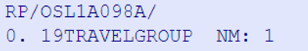
Use the incomplete PNR display entry to see the names one by one:
RTN
System response:
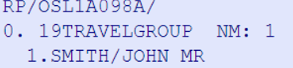
Enter HE NG for more information.
Amadeus Quick Reference Guide | Amadeus GDS Commands
