Create a frequent flyer SSR element: Frequent flyer SSR (Special Service Request) is a type of request that can be added to a flight reservation to indicate that a passenger is a member of a specific airline’s frequent flyer program. The SSR typically includes the passenger’s frequent flyer number, which allows the airline to track and award frequent flyer miles or other benefits to the passenger.
Frequent flyer SSRs are usually added to a reservation at the time of booking, and can also be added or updated later through the airline’s website or customer service center. The request is then transmitted to the airline’s reservation system, which flags the passenger’s record to ensure that their frequent flyer account is credited with the appropriate number of miles or points for the flight.
It is important to note that not all airlines use the same SSR codes for frequent flyer requests, so it is always a good idea to check with the specific airline to ensure that the correct code is used for the desired request.
Create a Frequent Flyer SSR element
To solely construct a frequent flyer SSR element, use the FFN transaction code. If the name element is already recorded in the PNR, an SSR FQTV will be generated immediately.
All FF databases, not just the FF database in Amadeus, may employ the FFN transaction code.
The FF number is examined when:
- Amadeus houses the airline’s whole FF database.
- The transaction is entered in an office that belongs to an alliance member, and the airline possesses a partial database.
Note: The format for adding an FF transaction code for a baby is not supported by Amadeus. Directly speak with the airline.
Amadeus Quick Reference Guide | Amadeus GDS Commands
The SSR FQT element is preceded by an asterisk (*) if the number is saved in the database.
Visit the Amadeus Help page HE FQTV for additional details about frequent flyer SSRs.
How to create frequent flyer SSRs for multiple name elements in the PNR
Passenger association must be included in the entry if there are multiple name elements in the PNR. Enter, for instance:
FFNFI-111054428911/P1
| Command | Description |
|---|---|
| FFN | Transaction code |
| FI | Airline code |
| -111054428911 | Dash, frequent flyer number |
| /P1 | Slash, passenger association |
Partial system response:
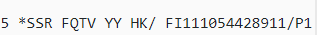
Note: Depending on the airline serving the segment, the answer may include containing priority codes and tier-level details.
The frequent flyer number is not validated if the airline does not have its frequent flyer database in Amadeus, and a different system answer will result. This SSR element contains the airline code rather than FI and is NOT preceded by an asterisk (*). For instance:
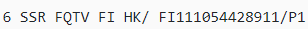
How to create a frequent flyer SSR for a specific airline
If you want to indicate a specific airline in the SSR FQTV, enter, for example:
FFNFI-111054428911,FI
