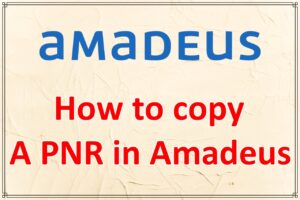How to copy a PNR in Amadeus: You may build a new PNR by using data from a retrieved PNR by using the copy PNR entry. Depending on the type of entry you choose, certain elements will be replicated from one PNR to another. In some circumstances, you may additionally make choices for which data should be transferred.
The copy PNR transactions are as follows:
- RRA – Copy PNR and create an AXR (Associated Cross-reference Record) link
- RRN – Copy PNR
- RRI – Copy itinerary elements
- RRP – Copy passenger data
How to copy a PNR with the itinerary and passenger information
Copy the PNR with the itinerary and passenger details using the RRN entry.
Example:
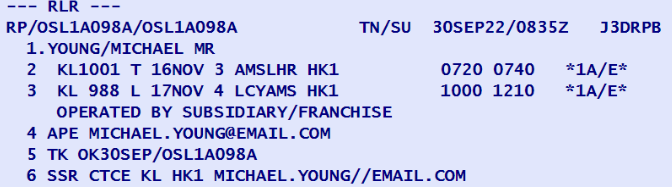
Enter the following information to copy the route and passengers:
Command :- RRN
System response:

The original PNR is disregarded when the RRN entry is utilized. The specific names, arrangements for purchasing tickets, and components of the fare discounts are not replicated.
Amadeus Quick Reference Guide | Amadeus GDS Commands
The names and the remaining PNR requirements must be included.
How to copy a PNR with the itinerary element
Use RRI to copy the itinerary information.
Example:

To copy the itinerary information, enter:
RRI
System response:
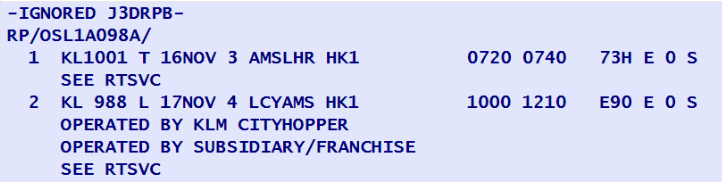
The original PNR is automatically disregarded if the RRI entry is utilised.
The name and the remaining PNR components that are necessary must be added.
The following options can be included in the RRI entry:
| Command | Description |
|---|---|
| /2 | Copy with 2 more seats |
| /DM3 | Move itinerary back by 3 days |
| /DP7 | Move itinerary forward by 7 days |
| /CY | Change the class of service to Y |
| /S5 | Retain segment 5 |
| /S3,5 | Retain segments 3 and 5 |
| /S3-5 | Retain segments 3 through 5 |
| /SX5 | Retain all segments except segment 5 |
| /S4D23JUN | Copy all the segments, changing the departure date on segment 4 to 23June |
| /S4CM | Copy all segments, changing the class of service in segment 4 to M |
How to copy a PNR with the passenger information
Use RRP to copy the passenger information.
Example:

To copy all the passenger information, enter:
RRP
System response:

The original PNR is immediately disregarded whenever the RRP entry is utilised.