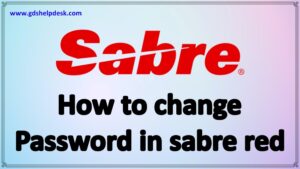change password in sabre red: While Sabre Red does not mandate changing passwords on a regular basis, it is generally considered a best practice for security reasons. Regular password changes can help ensure that your account is protected against unauthorized access, and it is recommended to change your password at least every 90 days to maintain account security.
Moreover, some organizations and industries may have specific password policies that require users to change their passwords regularly. For example, companies that handle sensitive data or financial information may require employees to change their passwords frequently to comply with industry regulations or security best practices.
Change Password in Sabre Red Steps
Change password in sabre red: To change your password in Sabre Red, follow the steps outlined below:
Step 1: Log in to Sabre Red Workspace
Open a web browser and navigate to the Sabre Red Workspace login page. Enter your Sabre Red credentials, including your username and current password, to log in to the Sabre Red Workspace.
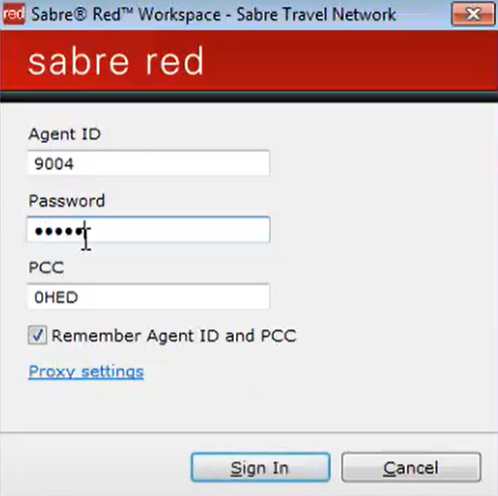
Step 2: Access Security Settings
Once you are logged in to Sabre Red Workspace, click on the “Options” menu at the top of the screen, and select “Security Settings” from the dropdown menu.
Step 3: Change Password
In the Security Settings window, click on the “Change Password” button. This will bring up a new window where you can enter your current password, as well as your new password.
Step 4: Enter Current Password
In the “Current Password” field, enter your current password. This is necessary to verify that you are the authorized user and have the permission to change the password.
Step 5: Enter New Password
In the “New Password” field, enter your new password. Your new password must meet Sabre’s password requirements, which include having at least 8 characters, including at least one uppercase letter, one lowercase letter, one number, and one special character. It is recommended that you create a strong and unique password that is not easily guessable.
Step 6: Confirm New Password
In the “Confirm New Password” field, enter your new password again to confirm it. This is to ensure that you have entered the new password correctly.
Step 7: Save Changes
Once you have entered your current password and new password, click on the “Save” button to save the changes. Sabre Red will then validate your new password and confirm that it meets the password requirements. If your new password meets the requirements, Sabre Red will update your password, and you will be able to log in with your new password the next time you access the Sabre Red Workspace.
Step 8: Log Out
After changing your password, it is important to log out of Sabre Red Workspace to ensure that your account remains secure. To log out, click on the “Options” menu at the top of the screen, and select “Log Out” from the dropdown menu.
Sabre Quick Reference Guide | Sabre GDS Commands
To change your password in Sabre Red, you need to log in to Sabre Red Workspace, access Security Settings, change your password by entering your current and new password, and then save the changes. Remember to create a strong and unique password and to log out after making changes to your password or account settings.
Command for Change Password in Sabre Red
Step 1 – First sign in your account in Sabre Software
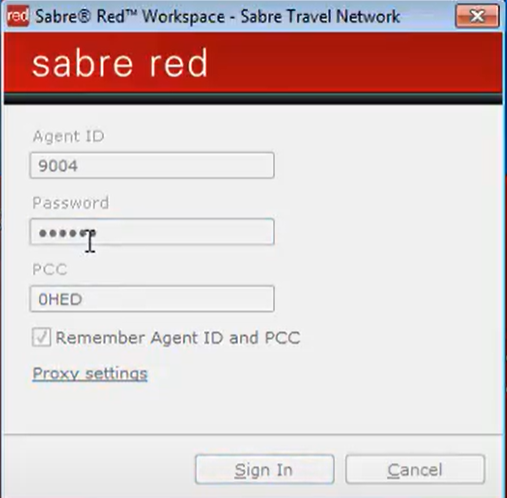
Step 2 – Now Sign Out through command. ” SO”
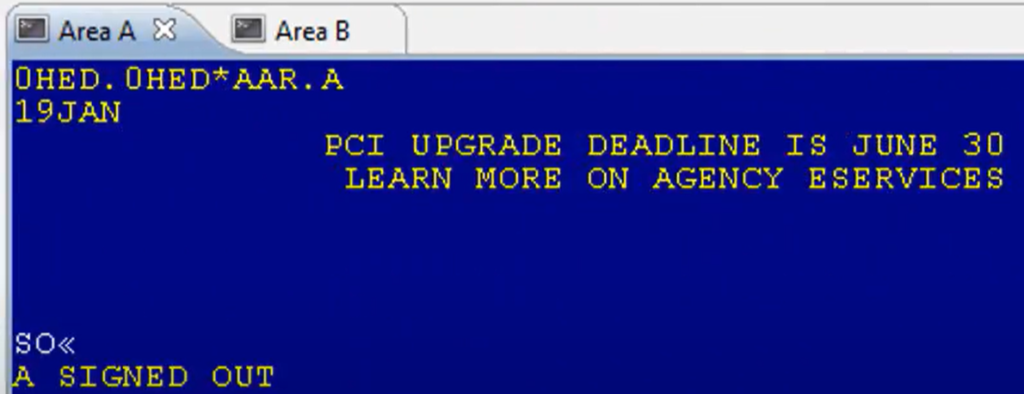
Step 3 – Enter the command change password in Sabre
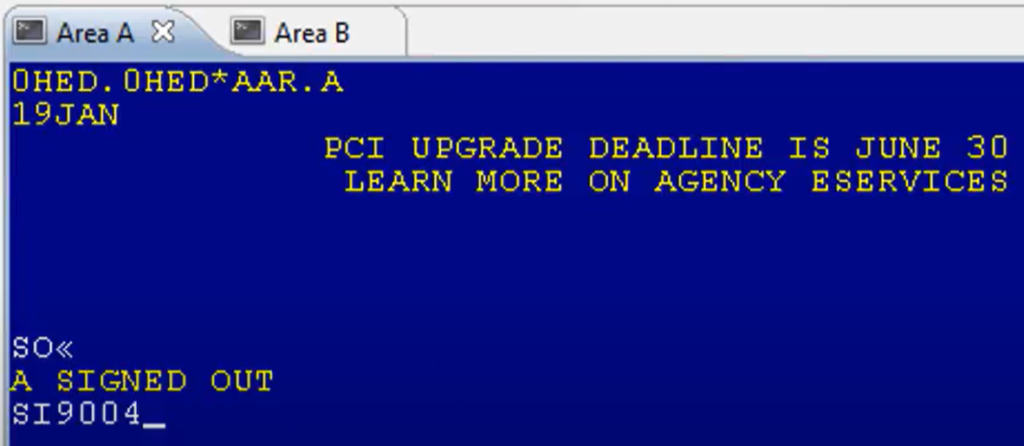
Step 4 – Enter your Current and New Password as you decided.

Step 5 – Enter the New Password and Press the Enter key. Now Your Password changed , You can sign in again and Use your Sabre Red.
Why we need to change password in sabre red?
change password in sabre red: Changing passwords regularly is an essential security practice that helps protect your Sabre Red account from unauthorized access and potential security breaches. Here are some reasons why you should consider changing your password in Sabre Red:
1 – Security: Passwords are a primary line of defense against unauthorized access to your account. Changing your password regularly can help prevent unauthorized users from gaining access to your account and sensitive information.
2 – Compliance: Many industries and organizations are required to comply with regulations and standards that mandate password policies. Changing your password regularly can help ensure that your Sabre Red account is in compliance with these regulations.
3 – Prevention of Cyber Attacks: Cyber attackers use a variety of tactics to steal login credentials and gain unauthorized access to accounts. Changing your password regularly makes it more difficult for attackers to access your account, as they will have to work harder to obtain your current password.
4 – Protection of sensitive data: Sabre Red contains sensitive data such as customer information, payment details, and booking information. Changing your password regularly can help prevent unauthorized users from accessing this information, protecting your clients and your business.
Changing your password in Sabre Red is an important security practice that helps protect your account from unauthorized access and potential security breaches. By changing your password regularly, you can help prevent cyber-attacks, comply with regulations, and protect sensitive data.
Watch Live YouTube Training Videos on My Channel