You can only cancel a refund if the sales period is still open and the refund has not yet been confirmed by your local BSP or ARC.
You can cancel a refund from the query report, from the retrieved PNR, or by entering the 10-digit document number
You can cancel the refunded ticket from sales report:

Entry to cancel refunded ticket: TRDC/002449/T-LH
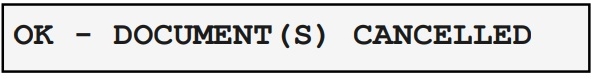
The canceled refund document will be displayed in the query report as below:

In this scenario, TRDC entry changes the coupon status of the ticket from R to O.
