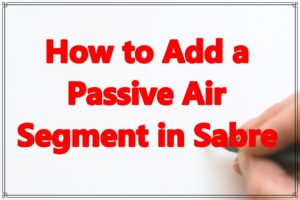Add a Passive Air Segment in Sabre: You can add passive air segments to a Passenger Name Record (PNR) by using these instructions. You must create a record in the Sabre system for your ticketing and/or invoicing requirements when you book a flight directly with the airline.
Travel agencies may be charged by some carriers for inactive reservations. Before entering a passive segment, it is best to confirm the carrier’s policy. You can get in touch with the carrier as away or check out the DRS section in Sabre Central, which is updated by our providers.
Add a Passive Air Segment in Sabre
Add a Passive Air Segment in Sabre: Before entering the itinerary using passive status codes in the Sabre system, confirm that the carrier(s) has(have) the flight(s) booked in their system.
If the carrier takes part in Autoclaim and you enter a passive segment, Autoclaim is launched by the system. By finishing the sale entry with a cross of Lorraine () and the airline record location, Autoclaim can be avoided.
The itinerary should include a passive section. You can enter this manually or through a city pair availability display.
| Action | Command Description | Example |
|---|---|---|
| Add a confirmed passive segment from city pair availability | 0(number of seats)(class of service)(line number)(status code: GK, BK, HK, YK or DS ) | 01F1GK |
| Add a confirmed passive segment and include the carrier’s record locator from the city pair availability | 0(number of seats)(class of service)(line number)(status code: GK, BK, HK, YK or DS )*(carrier’s record locator) Note: Add a cross of Lorraine (¥) followed by the carrier’s record locator at the end of the sell entry to bypass the first Autoclaim step. | 01F1GK*AF1234S |
| Add a waitlisted passive segment from city pair availability | 0(number of seats)(class of service)(line number)(status code: GL, BL or HL) | 01F1GL |
| Add a passive segment with connection from city pair availability | 0(number of seats)(class of service)(first segment line number)(class of service)(connecting segment line number)(status code ) | 01Q3Q4GK |
| Add confirmed passive segment using manual entry | 0(airline code)(flight number)(class of service)(date)(departure city)(arrival city)(status code: GK, BK, HK, YO or DS)(number of seats) | 0UA678F23JANSEASFOGK3 |
| Add waitlisted passive segment using manual entry | 0(airline code)(flight number)(class of service)(date)(departure city)(arrival city)(status code: GL,BL, HL)(number of seats) | 0UA678F23JANSEASFOGL3 |
| Add a confirmed passive segment and include the carrier’s record locator from city pair availability | 0(airline code)(flight number)(class of service)(date)(departure city)(arrival city)(status code)(number of seats)*(agent’s name or agent’s sign) Note: An error occurs if using a wrong status code when adding agent sign during sell. Only use BK, BL, DS, GK, GL, HK*, HL*, YK. No “request” status is allowed with agent sine qualifier. | 0AS93Y10SEPSEAANCGK2*SUE |
| Add a passive segment and include optional information such as the agent’s name or agent’s sign using manual entry | 0(airline code)(flight number)(class of service)(date)(departure city)(arrival city)(status code)(number of seats)*(carrier’s record locator) | 0AS93Y10SEPSEAANCGK2*12AF03 |
| Add a passive segment and include carrier’s record locator to bypass the first Autoclaim step using manual entry | 0(airline code)(flight number)(class of service)(date)(departure city)(arrival city)(status code)(number of seats)¥(carrier’s record locator) | 0AS93Y10SEPSEAANCGK2¥12AF03 |
| Add a passive segment and include the carrier’s record locator to bypass the first Autoclaim step using manual entry | 0(airline code)(flight number)(class of service)(date)(departure city)(arrival city)(status code)(number of seats)/(departure and arrival time of the flight) | Add a passive segment and include the departure and arrival time of the flight using manual entry |
When do I need to add passive segments in Sabre PNR?
Add a Passive Air Segment in Sabre: For your ticketing and/or invoicing requirements, you must create a record in the Sabre system when you make a direct airline reservation. Using status code GK, BK, DS, or HK, enter the segment into the Sabre system record.
The system views the segment as a passive booking as you haven’t sold the seat from availability. Your entry causes a Teletype message to be sent to that carrier if it participates in the Passive Segment Notification messaging programme (PSN) with the Sabre system.
Am I charged when adding a passive segment in Sabre PNR?
Add a Passive Air Segment in Sabre: Some carriers are charging travel agencies for passive bookings. It is best to verify the carrier’s policy prior to entering a passive segment.
What do I need to do if I receive a NO status from the airline in Sabre PNR?
Add a Passive Air Segment in Sabre: The airline may reject the passive booking and send a -NO- status if it is unable to locate a comparable legitimate booking in its database. In this instance
- Ask the traveller if there is a legitimate reservation before proceeding.
- The airline must remove the -NO- section from the Sabre record if it doesn’t.
- If you make any additional alterations to the record, a Teletype message is sent to the carrier.
What are the reasons for an airline to reject a passive segment in Sabre PNR?
Add a Passive Air Segment in Sabre: Due to discrepancies with the airline’s past performance in the following categories, an airline may reject a passive segment:
- Spelling of name
- Booking class
- Number of segments
- Number of passengers
- Divided record
- Passive booking in another computer reservation system (CRS) exists
- The agency holds duplicate passive records
What are passive segments in Sabre?
Add a Passive Air Segment in Sabre: Air segments that you have directly reserved with one of the participating carriers are known as passive segments.
How can I include the arrival date when adding/selling a passive air segment in Sabre?
Add a Passive Air Segment in Sabre: When selling or including a passive air segment in the itinerary, there is no entry to provide the arrival date. The system utilizes the information stored into the flight schedule when the flight information is entered, which is the cause. As a result, if the flight is scheduled to arrive the next day, this information will automatically appear in the PNR. Add a Passive Air Segment in Sabre