How to Enter Passport detail in Sabre: In this post i will show you How to Enter APIS Entry in Sabre PNR or in other word How to Enter passport details in Sabre or we can say How to Enter Docs in Sabre PNR. We have 2 type of entry, I will show you how to use both command in Sabre PNR
Sabre Passport Entry is used by airlines to handle information about passengers, plan flights, and get real-time updates. This integration makes sure that processes run smoothly and that passengers are kept up to date.
Sabre Passport Entry gives business travel managers tools to manage employee travel, keep track of expenses, and make sure that company policies are followed. It makes the often complicated process of business travel easier.
Enter Passport detail in Sabre
How to Enter Passport detail in Sabre: Sabre Passport Entry is an important part of the travel business because it makes it easy for many people to manage their data and plan their trips. It uses cutting-edge technology to make things run more smoothly, which is why travel agencies, airlines, and business travel managers can’t do without it.
Before enter passport details make sure you have all correct information about passenger’s passport. Adult and Child Passport or APIS entry will be same.
ENTRY –
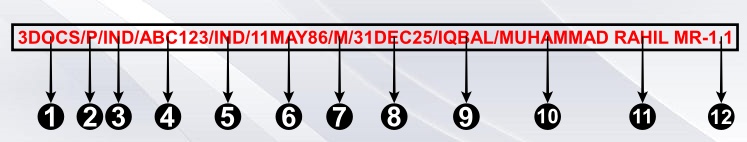
| Entry | Description |
|---|---|
| 1 | Command |
| 2 | Type of Document |
| 3 | Nationality |
| 4 | Passport Number |
| 5 | Passport Issued of Country |
| 6 | Date of Birth |
| 7 | Gender |
| 8 | Passport Date of Expiry |
| 9 | Last Name |
| 10 | First Name |
| 11 | Middle Name |
| 12 | Number of Pax |
For infant Passenger Passport or APIS entry
Entry:

| Entry | Description |
|---|---|
| 1 | Command |
| 2 | Type of Document |
| 3 | Nationality |
| 4 | Passport Number |
| 5 | Passport Issued of Country |
| 6 | Date of Birth |
| 7 | Gender with Infant pax |
| 8 | Passport Date of Expiry |
| 9 | Last Name |
| 10 | First Name |
| 11 | Middle Name |
| 12 | Infant pax will attach one of Adult Passenger |
Date of Birth Entry in Sabre PNR
Some time you don’t have passport details of passenger then you can issue the PNR without passport details but you need to Enter DOB details of passengers in the PNR
Entry :
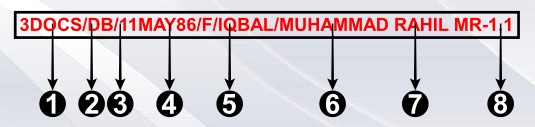
| Entry | Description |
|---|---|
| 1 | Command |
| 2 | Type of Document |
| 3 | Date of Birth |
| 4 | Gender |
| 5 | Last Name |
| 6 | First Name |
| 7 | Middle Name |
| 8 | Pax Number |
For infant passengers date of birth Entry below here
Entry:
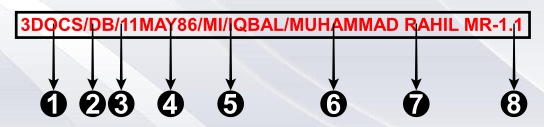
| Entry | Description |
|---|---|
| 1 | Command |
| 2 | Type of Document |
| 3 | Date of Birth |
| 4 | Gender for Infant |
| 5 | Last Name |
| 6 | First Name |
| 7 | Middle Name |
| 8 | Pax Number with Adult Passengers |
Conclusion
How to Enter Passport detail in Sabre: Sabre Passport Entry is an important tool for people who work in the travel business because it has powerful features that make things run more smoothly and make customers happier. Because it is always changing and adding new technologies, it is very useful for people who work in the travel industry.
How to Enter Passport detail in Sabre: As technology keeps getting better, Sabre Passport Entry will be able to offer even more creative solutions. This will change the travel business even more and set new standards for customer service and efficiency.
