Emirates Web Check-In Online: Emirates offers a convenient web check-in service that allows passengers to check-in for their flights online. With web check-in, travelers can save time at the airport by avoiding long queues at the check-in counters. The process is quick and simple, typically taking just a few minutes to complete.
To avail of the web check-in service, passengers can visit the Emirates website and navigate to the check-in section. They will be prompted to enter their booking reference number and last name to access their flight details. Once logged in, passengers can select their preferred seats, provide any necessary travel information, and confirm their check-in.
After completing the web check-in, passengers can choose to receive their boarding passes electronically, which they can either print at home or download to their mobile devices. It is important to note that some airports may require passengers to present a physical boarding pass at the security checkpoint, so it’s advisable to check the specific requirements for the departure airport.
Emirates Web Check-In Online
In today’s fast-paced world, convenience and efficiency are paramount, especially when it comes to air travel. Recognizing the importance of saving time and simplifying the check-in process for passengers, Emirates, one of the world’s leading airlines, offers a seamless web check-in service. With Emirates Web Check-In Online, travelers can bid farewell to long queues and check in for their flights from the comfort of their own homes or while on the go.
Step to Step Process for Emirates Web Check-In
Emirates Web Check-In Online is a convenient and time-saving service that allows passengers to check in for their flights from the comfort of their own homes or on the go. By eliminating the need to wait in long queues at the airport, travelers can enjoy a streamlined and hassle-free experience.
In this comprehensive step-by-step guide, we will walk you through the process of using Emirates Web Check-In Online, ensuring that you are well-prepared to make the most of this convenient service.
Step 1: Visit the Emirates Website
To begin the web check-in process, open your preferred web browser and visit the Emirates website (www.emirates.com). The website offers a user-friendly interface and provides all the necessary information and tools to complete your check-in smoothly.
Step 2: Access the Check-In Section
Once you have reached the Emirates homepage, locate the “Manage” tab at the top of the page. Click on it, and a drop-down menu will appear. From the options presented, select “Online Check-In” to proceed to the check-in section.
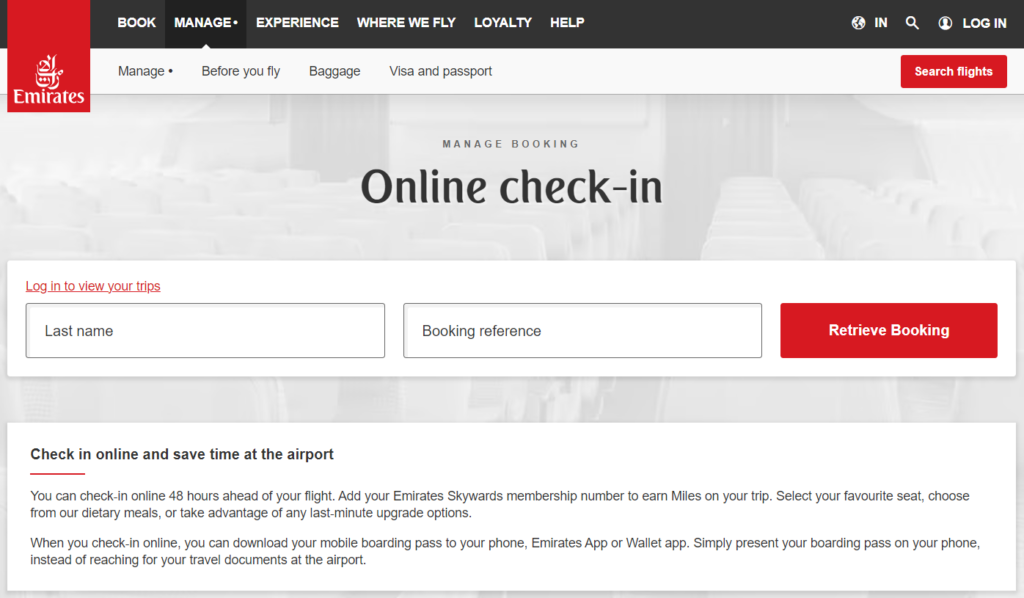
Step 3: Retrieve Your Booking Details
In the web check-in section, you will be prompted to enter your booking reference number and last name. Retrieve your booking reference number from your ticket or e-ticket confirmation email. Enter this information accurately, ensuring that there are no typos or mistakes.
Step 4: Select Your Flight
After entering your booking reference number and last name, click on the “Retrieve Booking” button. The system will then retrieve your flight details, including departure and arrival times, flight numbers, and the number of passengers on the booking. Confirm that all the information displayed is correct and matches your travel plans.
Step 5: Review Passenger Information
In this step, you will be presented with the names of the passengers on your booking. Ensure that the displayed names match the names on your travel documents, such as passports or identification cards. If there are any discrepancies, contact Emirates customer service for assistance.
Step 6: Choose Your Seats
Emirates Web Check-In Online allows you to select your preferred seats in advance. The seat selection page will display the available seats on your flight. You can choose seats for all passengers on the booking or select seats individually. Take note of the seat map legend, which indicates different seat types (e.g., window, aisle, emergency exit) and any additional charges associated with certain seats.
Step 7: Provide Travel Information
In this step, you will be required to provide essential travel information, including your contact details, email address, and passport information. Ensure that all the information entered is accurate and up to date. Double-check the passport details, as they must match the travel document you will present at the airport.
Step 8: Select Additional Services
Emirates Web Check-In Online also allows you to customize your travel experience by offering a range of additional services. Depending on your preferences and needs, you can choose services such as lounge access, extra baggage allowance, and special meal requests. Select the desired services and review any associated charges before proceeding.
Step 9: Confirm Check-In and Generate Boarding Passes
After providing all the necessary information and selecting additional services, review your check-in details one last time. Ensure that all the information is accurate and reflects your travel plans. Once you are satisfied, click on the “Confirm Check-In” button to complete the process.
How To Qatar Airways Check In Online?
Emirates will then generate your boarding passes, which you can choose to receive electronically. You will have the option to either print your boarding passes at home or download them to your mobile device. Remember to keep the boarding passes easily accessible, as you will need to present them at various checkpoints during your journey.
Baggage Allowance Emirates Web Check-In
Emirates, being a leading international airline, offers a generous baggage allowance to its passengers. However, it’s important to note that baggage policies and allowances can vary based on factors such as the travel class, fare type, and destination. To ensure accurate and up-to-date information, it is recommended to review the specific details of your booking or contact Emirates directly.
As a general guideline, here is an overview of the typical baggage allowance for Emirates Web Check-In:
- Economy Class:
- For most routes, passengers are allowed to check-in one or two pieces of baggage.The maximum weight limit per checked bag is usually 23 kilograms (50 pounds).Some exceptions may apply to certain routes or fare types, so it’s advisable to check the specific details for your flight.
- Economy Class passengers are typically allowed one carry-on bag.
- The dimensions of the carry-on bag should typically not exceed 55 x 38 x 20 centimeters (22 x 15 x 8 inches).
- Additionally, passengers may usually carry a personal item, such as a handbag or laptop bag, with smaller dimensions.
- Business Class and First Class:
- Passengers traveling in Business Class or First Class generally enjoy higher baggage allowances compared to Economy Class.They are often allowed to check in more pieces of baggage, and each piece may have a higher weight limit, such as 32 kilograms (70 pounds).Again, specific details can vary, so it’s important to refer to the information provided for your particular flight.
- Business Class and First Class passengers usually have similar allowances to Economy Class passengers, typically one carry-on bag and a personal item.
It’s worth noting that certain destinations or flights operated by partner airlines may have different baggage allowances or specific restrictions. To avoid any surprises or additional charges, it’s recommended to review the baggage allowance details provided by Emirates for your specific itinerary or reach out to their customer service for clarification.
In case you have excess baggage beyond the specified allowances, Emirates usually offers options for paying for extra baggage or pre-purchasing additional allowance in advance, which can help avoid higher charges at the airport.
To summarize, while Emirates generally provides generous baggage allowances, it’s important to review the specific details of your booking to understand the baggage policies that apply to your flight. This will help ensure a smooth and hassle-free travel experience with Emirates Web Check-In.
FAQs ?
Q: What is Emirates Web Check-In?
A: Emirates Web Check-In is a convenient service that allows passengers to check in for their flights online, saving time and avoiding long queues at the airport. Passengers can complete the check-in process, select seats, and obtain boarding passes from the comfort of their own homes or while on the go.
Q: When can I access Emirates Web Check-In?
A: Emirates Web Check-In is available from 48 hours to 90 minutes before the scheduled departure time of your flight.
Q: What information do I need to access Emirates Web Check-In?
A: To access Emirates Web Check-In, you will need your booking reference number and last name. These details are typically provided in your booking confirmation email or on your ticket.
Q: Can I use Emirates Web Check-In for all flights?
A: Emirates Web Check-In is available for most Emirates flights. However, there may be certain exceptions, such as flights to or from certain destinations or codeshare flights operated by partner airlines. It is recommended to check the Emirates website or contact their customer service for specific information regarding your flight.
Q: Can I select my seats during web check-in?
A: Yes, Emirates Web Check-In allows you to select your preferred seats in advance, subject to availability. The seat selection process is usually part of the web check-in procedure.
Q: How do I receive my boarding pass after web check-in?
A: After completing the web check-in process, you can choose to receive your boarding pass electronically. You can either print it at home or download it to your mobile device. Some airports may require you to present a physical boarding pass at the security checkpoint, so it’s advisable to check the specific requirements for your departure airport.
Q: Can I check in bags during web check-in?
A: Yes, if you have checked baggage, you can proceed to the bag drop counters at the airport to check them in after completing the web check-in process. Be sure to arrive at the airport with sufficient time to complete the bag drop process before the specified deadline.
Q: Can I make changes to my booking or seat selection after web check-in?
A: Emirates Web Check-In allows you to make changes to your seat selection before completing the check-in process. However, after check-in is completed, changes may not be possible online. In such cases, it’s recommended to contact Emirates customer service for assistance.
Q: Can I use Emirates Web Check-In if I require special assistance or have specific travel requirements?
A: Passengers with special assistance needs or specific travel requirements are advised to contact Emirates customer service directly. They will assist you in ensuring a smooth and comfortable travel experience.
These FAQs cover some common questions about Emirates Web Check-In. However, it’s important to check the Emirates website or reach out to their customer service for the most accurate and up-to-date information regarding web check-in and any specific queries related to your flight.
