Command to add Frequent Flyer Number in Galileo : An airline gives each member of a frequent flyer scheme a unique number called a “frequent flyer number.” Based on how loyal a member is to the airline, the number is used to keep track of their flight history and give them perks like free flights, upgrades, and access to lounges.
Customers can get points or miles by flying with the airline or one of its partners, using a credit card that is affiliated with the airline, or shopping at stores that are connected with the airline. You can exchange the points or miles you’ve earned for things like free flights, room upgrades, hotel stays, car rentals, or goods.
Frequent Flyer Numbers are usually entered during the booking process to ensure the member receives credit for the flight.
Command to add Frequent Flyer Number in Galileo
To add a Frequent Flyer Number in Galileo, follow these steps:
Step 1 – Open the Galileo system and open the Galileo PNR on Home screen.
Command – *X6KPBC
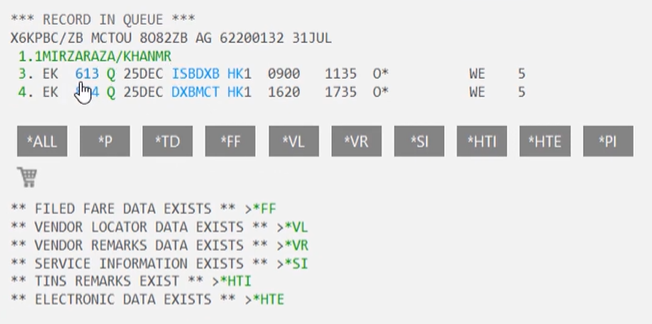
Step 2 – Enter the passenger’s Frequent Flyer Number in the Galileo PNR.
Command – M.EK5545764401123456
M. – Command
EK – Airlines 2 letter Code
5545764401123456 – Frequent Flyer Number
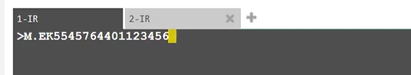
Step 3 – Save the changes to the Galileo PNR.
Command – R.AJEET
ER
Once the Frequent Flyer Number is added to the passenger’s profile in Galileo, it will be included in the booking record and sent to the airline for processing. The member should confirm that the number is correctly added to the booking and that their points or miles are credited accordingly after the flight.
Step 4 – Check and Verify Correct information.
Command – *MM

Can you add Frequent Flyer Number in Galileo after booking?
Yes, it is possible to add Frequent Flyer Number in Galileo after booking, but the process varies depending on the airline and the frequent flyer program.
Sabre Quick Reference Guide | Sabre GDS Commands
In general, you can usually add your frequent flyer number to your booking by logging into your account on the airline’s website, navigating to the “manage booking” section, and adding the frequent flyer number to your reservation. Alternatively, you can call the airline’s customer service center and ask them to add the frequent flyer number to your booking.
It’s important to note that there may be deadlines for adding frequent flyer points to a booking, and some airlines may not allow retroactive credit for flights taken before you joined the frequent flyer program. It’s always best to add your frequent flyer number to your booking as soon as possible to ensure that you receive credit for your flight. –Add Frequent Flyer Number in Galileo
How do I use frequent flyer miles?
You can use frequent flyer miles to redeem rewards such as flights, upgrades, hotel stays, car rentals, and other travel-related services. The specific rewards available and the number of miles required for redemption will depend on the airline and frequent flyer program.
To use your frequent flyer miles, follow these general steps:
- Log in to your frequent flyer account on the airline’s website.
- Navigate to the “redeem miles” section.
- Select the type of reward you want to redeem, such as a flight, hotel stay, or car rental.
- Search for available rewards using your preferred dates and destinations.
- Select the reward you want to book and follow the prompts to complete the booking process.
Command to add Frequent Flyer Number in Galileo : It’s important to note that reward availability is often limited, especially for popular destinations and during peak travel periods. It’s best to book as far in advance as possible to increase your chances of finding available rewards. Additionally, some airlines may charge fees or taxes in addition to the miles required for redemption, so be sure to review the terms and conditions of your frequent flyer program before redeeming your miles.
Watch Live GDS Training Videos on YouTube Channel
