Command to add Extra Baggage in Galileo: Extra baggage refers to any luggage that exceeds the standard allowance included in an airline ticket, either in terms of weight, size, or number of pieces. Most airlines have specific baggage allowances that vary depending on the fare type, route, and destination, and additional fees are usually charged for any baggage that exceeds these limits.
For example, a standard baggage allowance may include one checked bag up to 23 kg (50 lbs) and one carry-on bag up to 7 kg (15 lbs). If a passenger wants to bring an additional checked bag or a bag that exceeds the weight limit, they will typically have to pay an extra baggage fee.
The fees for extra baggage can vary widely depending on the airline and the route, and they can add up quickly, especially for multiple bags or overweight luggage. It’s important to check the baggage policy of the airline before booking a flight and to pack accordingly to avoid unexpected fees.
How to add Extra Baggage in Galileo?
To add extra baggage in Galileo, follow these steps:
Step 1 – Open the Galileo system and open the Galileo PNR Number.
Command – *A9BJJK
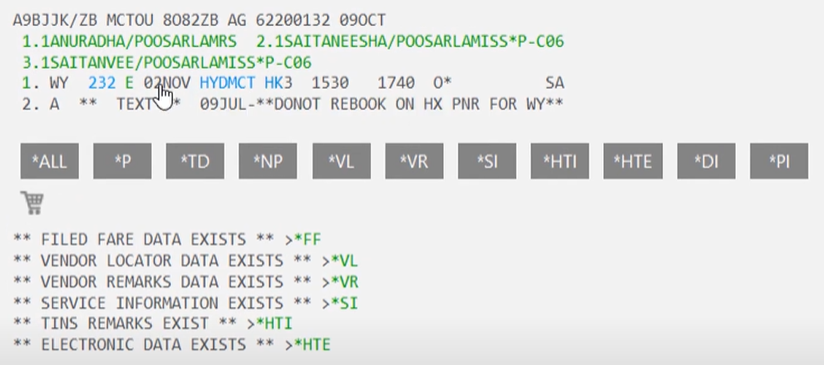
Step 2 – Open Tab on Shop for Ancillary Services
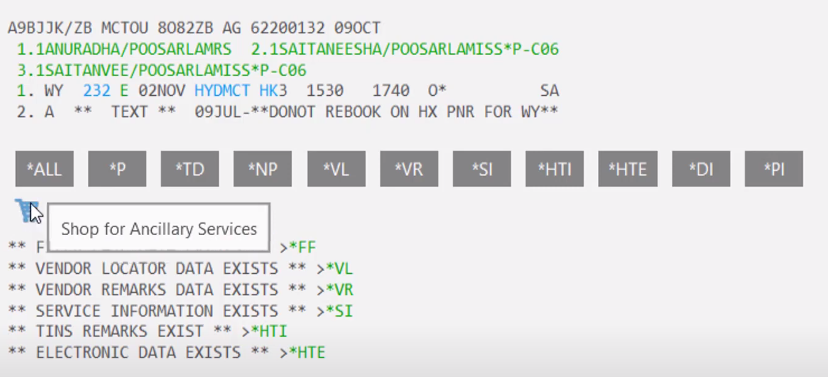
Step 3 – Select the Passengers name if more than 1 Passengers in the booking. Add the Number of Bags

Step 4 – Add Free Form Text
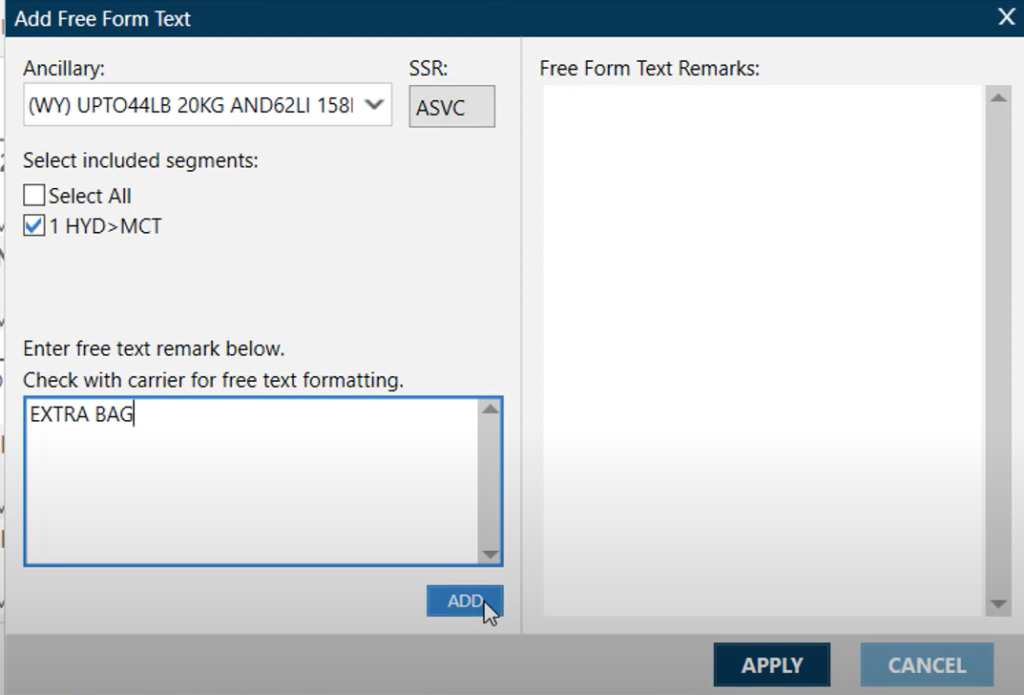
Step 5 – Check and Verify added Services.
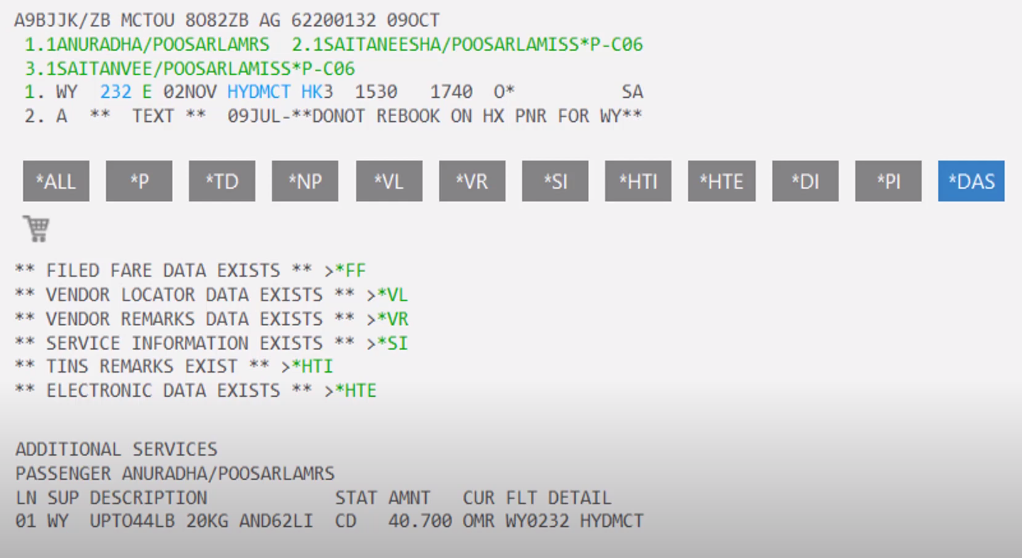
Can I add checked baggage after booking?
Add Extra Baggage in Galileo: In most cases, it is possible to add checked baggage after booking, although this will depend on the specific airline’s policies and the fare class of your ticket. Here are some things to keep in mind:
Sabre Quick Reference Guide | Sabre GDS Commands
- Check the airline’s policies: Before attempting to add checked baggage, check the airline’s policies to see if this is allowed and what the fees might be. Some airlines may allow you to add checked baggage online or through their customer service department, while others may require you to do it at the airport.
- Be aware of deadlines: Some airlines may have deadlines for adding checked baggage, so it’s important to check these in advance. If you miss the deadline, you may be charged a higher fee or not be able to add checked baggage at all.
- Know your fare class: If you purchased a basic economy fare, for example, you may not be able to add checked baggage or may be charged a higher fee than if you had purchased a standard economy fare. Make sure to check the fare rules when booking your ticket so you know what to expect.
- Prepare to pay fees: Adding checked baggage after booking will almost always come with a fee. Be prepared to pay this fee and know that it may vary depending on the airline, your fare class, and the weight and size of your baggage.
In summary, it’s usually possible to add checked baggage after booking, but be aware of the airline’s policies, deadlines, and fees before doing so. –Add Extra Baggage in Galileo:
Yes, you are correct. In most cases, it is possible to add checked baggage after booking, but it will depend on the specific airline’s policies and the fare class of your ticket. –Add Extra Baggage in Galileo:
Checking the airline’s policies, being aware of deadlines, knowing your fare class, and being prepared to pay fees are all important factors to keep in mind when adding checked baggage after booking. It’s always a good idea to check with the airline directly to confirm their policies and fees for adding checked baggage.
Watch Live GDS Training Videos on YouTube
