Air India Web Check-In: In today’s fast-paced world, air travel has become an integral part of our lives. As travelers, we seek convenience, efficiency, and a seamless experience when flying. One such feature that enhances the overall travel experience is web check-in. In this article, we will explore the benefits of air India web check-in and how it can make your journey more convenient and stress-free.
Planning a trip can be exciting, but the last thing you want is to be stressed out by long queues at the airport. Luckily, Air India offers a convenient web check-in service that allows you to check-in for your flight from the comfort of your own home or office. In this comprehensive guide, we will walk you through the process of Air India web check-in, highlighting its benefits, step-by-step instructions, and important considerations. So, fasten your seatbelts and let’s dive in!
Understanding Air India Web Check-In
Air India web check-in: Gone are the days of waiting in long queues at the airport just to check-in for your flight. With Air India’s web check-in service, you can now save time and breeze through the check-in process effortlessly.
Web check-in allows you to check-in for your flight online, select your preferred seats, and even print or download your boarding pass before heading to the airport. This convenient service is available for both domestic and international flights operated by Air India.
What is Web Check-In?
Web check-in is a service provided by airlines that allows passengers to check-in for their flights online, prior to arriving at the airport. It eliminates the need to stand in long queues at the check-in counters and provides a quicker and more efficient way to obtain your boarding pass.
How Does Web Check-In Work?
When you opt for web check-in, you can access the airline’s website or mobile app and provide the necessary details such as your booking reference number, name, and flight details. Once you have completed the check-in process, you can either print your boarding pass or save it on your mobile device.
Step-by-Step Guide to Air India Web Check-In
1 – Visit the Air India Website
To begin the web check-in process, open your preferred web browser and navigate to the official Air India website (www.airindia.in).
2 – Enter Booking Details
On the Air India homepage, locate the “Manage Your Trip” or “Web Check-In” option and click on it. Enter your booking reference number, along with your last name or email address, to retrieve your booking details.
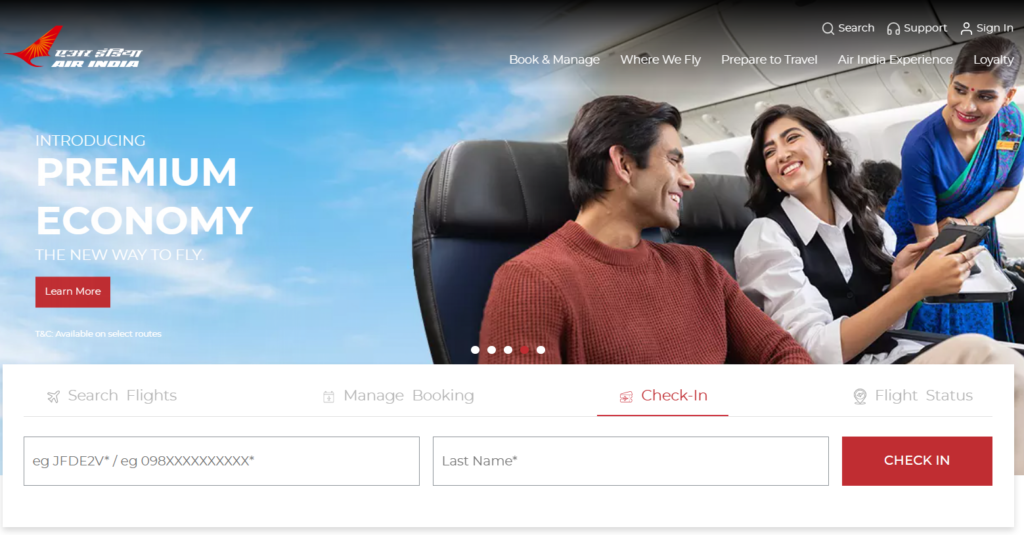
3 – Select Seats and Add Additional Services
Once your booking details are retrieved, you will be directed to the web check-in page. Here, you can choose your desired seats from the available seating chart. You may also have the option to select additional services, such as extra legroom or special meals, depending on your flight and preferences.
4 – Confirm Check-In and Retrieve Boarding Pass
After selecting your seats and any additional services, review your check-in details for accuracy. Once you are satisfied, confirm your web check-in. You can then either print your boarding pass or save it on your mobile device. Remember to carry a valid identification document to present at the airport security checkpoint.
Vistara Web Check-In Online
Important Considerations for Air India Web Check-In
1 – Eligibility and Restrictions
While web check-in is available for most Air India flights, there may be certain exceptions based on factors such as flight duration, destination, and passenger type. It is advisable to check the Air India website or contact their customer support for specific eligibility and restrictions related to your flight.
2 – Baggage Drop-Off and Security Check
If you have checked baggage, make sure to drop it off at the designated counters before proceeding to the security checkpoint. Keep in mind that liquids and other restricted items are subject to airport security regulations, so familiarize yourself with the guidelines to avoid any inconvenience.
3 – Boarding Process
Even if you have completed web check-in, it is recommended to arrive at the airport well in advance to allow time for security checks and boarding procedures. Boarding gates close a certain number of minutes before departure, so ensure you reach the gate on time to avoid missing your flight.
The Advantages of Air India Web Check-In
Air India web check-in: Air India, being one of the leading airlines, offers its passengers the convenience of web check-in. Let’s take a look at some of the advantages of using Air India’s web check-in service.
1. Time-Saving
By utilizing web check-in, you can save valuable time at the airport. Instead of waiting in long queues, you can complete the check-in process from the comfort of your home or office. This feature is particularly beneficial for business travelers or individuals with tight schedules, as it allows them to bypass the check-in counters and proceed directly to the security check.
2. Seat Selection
Another benefit of web check-in is the ability to choose your preferred seat in advance. Air India provides passengers with the option to select seats of their choice, based on availability. This ensures that you have a comfortable flying experience and can enjoy your journey to the fullest.
3. Reduced Stress
Long queues and last-minute rushes at the airport can often be stressful. However, with web check-in, you can eliminate unnecessary stress and anxiety. By completing the check-in process in advance, you can arrive at the airport with peace of mind, knowing that your boarding pass is ready and you have a confirmed seat on the flight.
4. Baggage Drop-Off
Once you have completed the web check-in process, you can proceed to the dedicated baggage drop-off counter at the airport. This counter is specifically designated for passengers who have already checked-in online, allowing them to swiftly drop off their baggage without any hassle. It further expedites the process and saves you valuable time.
5. Mobile Check-In
Air India understands the importance of mobile technology in today’s digital era. With their user-friendly mobile app, passengers can conveniently check-in for their flights using their smartphones. This provides an added level of flexibility and convenience, allowing you to access your boarding pass anytime, anywhere.
Tips for a Smooth Air India Web Check-In Experience
To make the most out of your web check-in experience with Air India, here are a few tips to keep in mind:
1. Check-In Time
It is advisable to complete the web check-in process within the recommended time frame specified by the airline. This ensures that you secure your seat and avoid any last-minute inconveniences.
2. Review Travel Documents
Before initiating the web check-in, ensure that you have all the necessary travel documents readily available. This includes your valid identification proof, visa (if applicable), and any other relevant documents required for your journey.
3. Baggage Allowance
Familiarize yourself with the baggage allowance policy of Air India. Make sure that your baggage complies with the specified weight and size limits to avoid any additional charges or inconvenience at the airport.
4. Arrival at the Airport
Even if you have completed the web check-in process, it is essential to arrive at the airport well in advance. This allows sufficient time for security checks, immigration formalities, and boarding gate procedures.
Conclusion
Air India web check-in is a valuable service that enhances the overall travel experience for passengers. It offers convenience, time-saving benefits, and a stress-free journey. By utilizing this feature, you can avoid long queues, select your preferred seat, and enjoy a seamless travel experience. Next time you plan to fly with Air India, take advantage of their web check-in service and embark on your journey with ease.
Air India web check-in is a game-changer when it comes to streamlining your travel experience. By following the step-by-step guide provided in this article, you can enjoy the benefits of time-saving, seat selection, and early access to your boarding pass.
Remember to review the eligibility and restrictions specific to your flight and make the necessary arrangements for baggage drop-off and security checks. With Air India web check-in, you can embark on your journey with ease, leaving behind the hassle of long queues and stress at the airport.
FAQs?
1 – What is Air India web check-in?
Web check-in is an online service provided by Air India that allows passengers to check in for their flight through the airline’s website or mobile app. It allows travelers to select their seats and obtain their boarding passes in advance, saving time at the airport.
2 – How do I access web check-in for Air India?
To access web check-in for Air India, you can visit the airline’s official website or use the Air India mobile app. Look for the “Web Check-In” option, usually located on the homepage or under the “Manage Booking” section.
3 – When can I avail of Air India web check-in?
Web check-in for Air India generally opens 48 hours before the scheduled departure time of your flight and closes 2 hours prior to the departure time. However, these timings may vary, so it’s advisable to check the specific details mentioned on the Air India website.
4 – Can I select my seat during Air India web check-in?
Yes, one of the main advantages of web check-in is that you can select your preferred seat in advance, subject to availability. Air India typically provides a seat map where you can choose your seat during the web check-in process.
5 – Can I make changes to my booking through Air India web check-in?
Yes, you can make changes to your booking, such as selecting a different seat or updating your contact information, during the web check-in process. However, please note that certain modifications, such as changes to your flight itinerary or adding special services, may not be possible through web check-in.
6 – Do I need to print my boarding pass after Air India web check-in?
No, it is not mandatory to print your boarding pass after web check-in. Air India accepts mobile boarding passes, which can be saved on your smartphone or tablet for easy access at the airport. However, if you prefer a physical copy, you can print the boarding pass as well.
7 – Are there any restrictions or requirements for Air India web check-in?
While web check-in is convenient, there are a few restrictions and requirements to keep in mind. These may include limitations on the number of passengers, certain categories of travelers (e.g., unaccompanied minors), and specific flights. It’s recommended to review the guidelines mentioned on the Air India website or contact their customer service for any specific queries.
