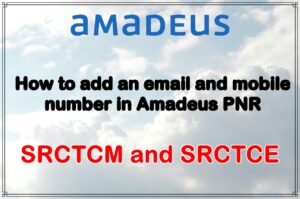Add an email and mobile number in Amadeus PNR: Contact details are an essential component of an airline booking. Airlines require passenger contact information to be able to communicate important information about the flight, such as flight changes, delays, or cancellations. The use of contact details in an airline booking can also facilitate a smooth travel experience, as passengers can receive updates on their flight status, boarding gate, baggage claim, and more.
In an airline booking, contact details typically include the passenger’s phone number, email address, and postal address. The airline may use this information to send booking confirmations, flight reminders, and check-in notifications via email or SMS. In case of any unexpected changes to the flight schedule, the airline can also contact the passenger to provide updates and alternative options.
Add an email and mobile number in Amadeus PNR
Moreover, airlines may also use contact details to send marketing promotions, loyalty program updates, and customer satisfaction surveys to passengers after their trip. By collecting passenger contact details, airlines can better understand their customers’ needs and preferences, and tailor their services and offerings accordingly.
Amadeus Quick Reference Guide | Amadeus GDS Commands
It’s important to ensure that the contact details provided during the booking process are accurate and up-to-date. This can help avoid any miscommunications or missed notifications that can cause inconvenience or disruption to travel plans.
How to add the Email ID in Amadeus?
Add an email and mobile number in Amadeus PNR: if you want to add the passenger’s Email Id in the SRCTCE field then you need to remember and follow the below step.
Example Email ID – gdshelpdesk@agent.com
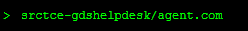
| Command | Description |
|---|---|
| SRCTC | Action Command |
| E | Email ID Indicator |
| / | Action Command Format |
| gdshelpdesk@agent.com | Pax Email id |
And press the Enter button and then Enter the PNR Receive Entry. After entering this command this service looks like in the PNR like the Below image.
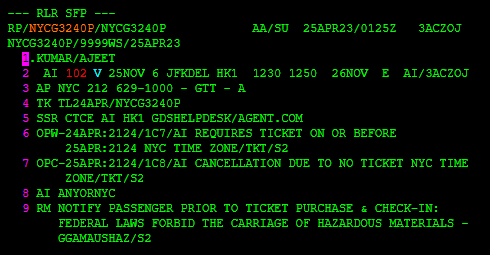
Now it is appearing in the PNR and you can also see the details at line No. 5. Now this is the command and Process to enter the customer email id in the Amadeus PNR.
How to add the Mobile number in Amadeus?
Add an email and mobile number in Amadeus PNR if you want to add the passenger’s Mobile Number in the SRCTCM field then you need to remember and follow the below step.
Example Mobile Number – 0123456789
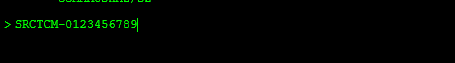
Now press the Enter button and then Enter the PNR Receive Entry. After entering this command this service looks like in the PNR like the Below image.
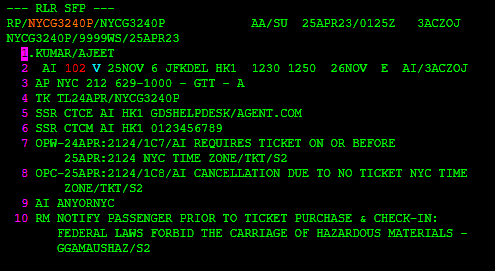
You can see the response in the PNR and you can also see the details at line No. 6. Now this is the command and Process to enter the customer Mobile no in the Amadeus PNR.
Make sure you after entering this command receive the changes in the PNR and Recheck and Verify the details that you have entered correct information about the customer because if any changes are done from the Airlines side like Schedule Changes, flight Cancelled, etc Passenger will get a notification on same email id and mobile number. Add an email and mobile number in Amadeus PNR