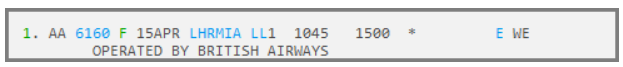Galileo Waitlist Commands: Waitlisting is a system used within the airline industry when flights and booking classes do not have seats available. It is quite common for passengers to cancel confirmed seats before departure, so airlines maintain a list of passengers who wish
to be confirmed if seats become available.
Galileo Waitlist Command
When the status of a flight is waitlist only, the passenger will be waitlisted when you
make the entry to sell the seat.
If the airline is able to confirm the seat, they advise you by changing the status code
in the itinerary and updating the Booking File.
The Class may display”0” or “L” to enable wait listing.
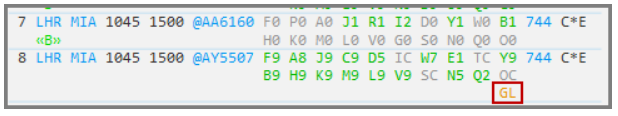
Carriers may also have interactive waitlist so that when an interactive sell is
requested and seats are not available a carrier may return the sell entry with the
following messages:
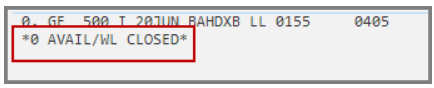
If the waitlist is closed then no further action can be taken, but if the waitlist is open,
the seat may be waitlisted with the following entry:
N1Q1LL
If the carriers are not using Interactive Waitlist, you must click on the class and the
system will automatically return LL (waitlist) status.
Galileo Quick Reference Guide | Galileo GDS Commands
Check flight availability for travel from London to Miami.
Enter: A15APRLONMIA
Example screen response:
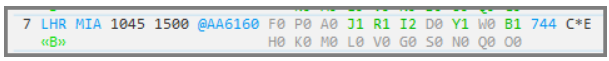
As “F” class displays 0 seats available, click on the class and the system will
automatically waitlist the flight.