“Command to void ticket in Sabre.” You can void a registered, non-confirmed e-ticket or EMD from the retrieved PNR, from the query report or by entering the 10-digit document number.
Command to void ticket in Sabre
Step 1 :- First retrieve the PNR.
Command – *BMDWAT
| Entry | Description |
|---|---|
| * | Command for retrieve the PNR |
| BMDWAT | Sabre PNR |
Response: –

Step 2 :- Check the correct Ticket Number before void the Ticket Number.
Command – *T
Response: –
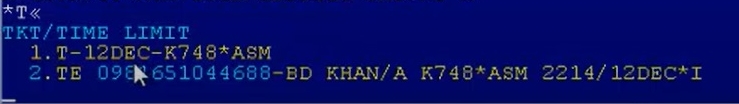
Step 3 :- Void the ticket now, when you enter the command first time they will ask you for confirmation and then you need to final submission with same command.
Command- WV2
| Entry | Description |
|---|---|
| WV | Command for void ticket number |
| 2 | Line no of ticket |
Response: –
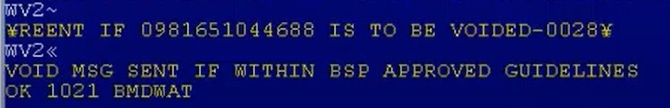
Now Ticket Voided
After ticket Please once again confirm and sure about that Ticket is voided. if you want to check that ticket is voided or not , You need to open ticket mask or PNR ticket number list you can check status through both option.
