Reissue Steps: No additional both Fare and Tax (Amadeus reissue command)
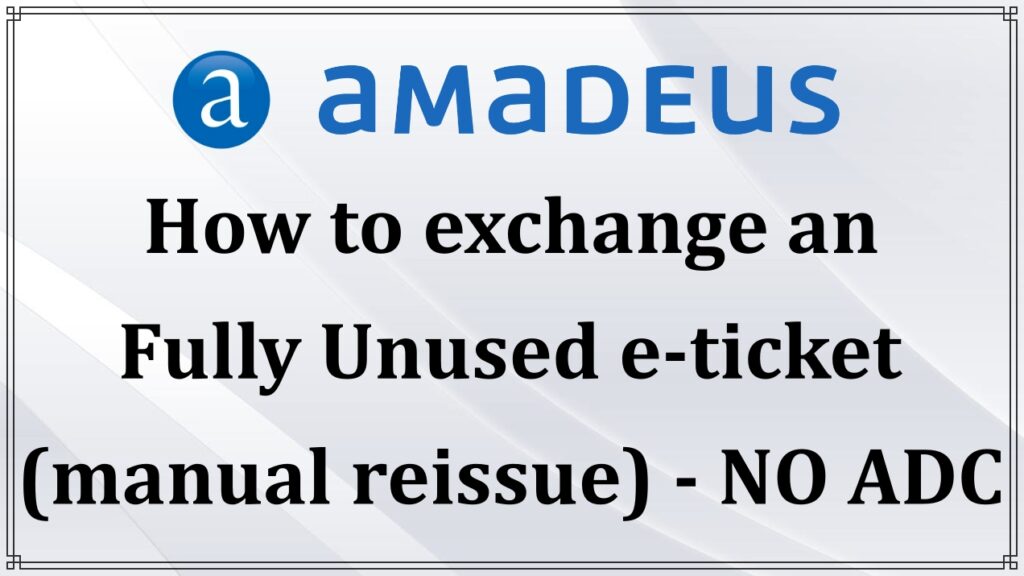
Amadeus reissue command
Step 1: – Create a PNR/Change PNR with the new flights
Step 2: –Price the new fare (FXP or FXP/R,VC-XX (XX = airline code))
Step 3: –Exchange the ticket
TTK/EXCH (If more than one TST enter : TTK/EXCH/Tx (x = where the TST number))
Step 4: –Update the TST
Not valid after, TTK/VXXDDMM (DDMM = Date, Month)
All taxes number will be change to be O (old taxes paid), no need to be updated
Step 5: -Go back to the PNR and enter the old form of payment
FPO/ old payment Example: FPO/CASH or FPO/NR+CASH
Step 6: –Display Electronic Ticket Record enter: TWD or TWD/Lx (x = FA/FHE line number)
Step 7: –Enter the fare original issue
FO*Lx if more than one passenger enter FO*Lx/Py ( x = FA/FHE line number, y = passenger
number)
Step 8: –Reissue the ticket with the passenger number
TTP/Px ( x = Passenger number)
Example:
Original issued PNR, a passenger wants to change the return flight from Nov 20 to be Nov 23.

OLD E TICKET RECORD
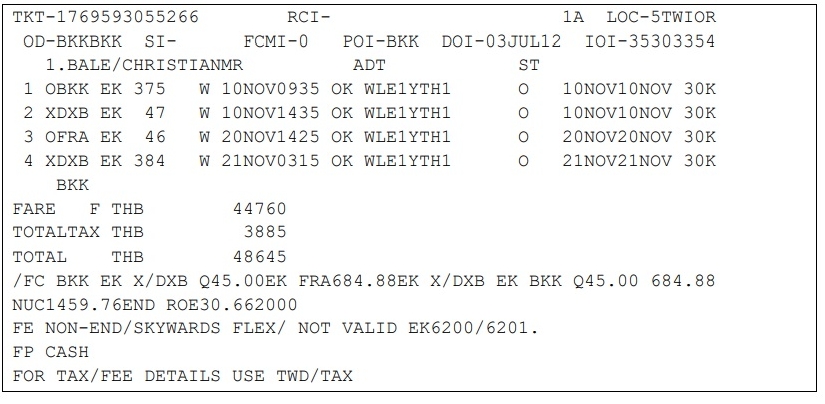
Fare WLE1YTH1 allows change without change fee.

Changed PNR with the new flights as a passenger preference.

TTE/ALL < ========== TO DELETE OLD TST IF STILL ACTIVE
FXP/R,03JUL12 < ============ TO REPRICE AND CREATE A NEW TST

FXT2 < ================ TO SELECT FARE
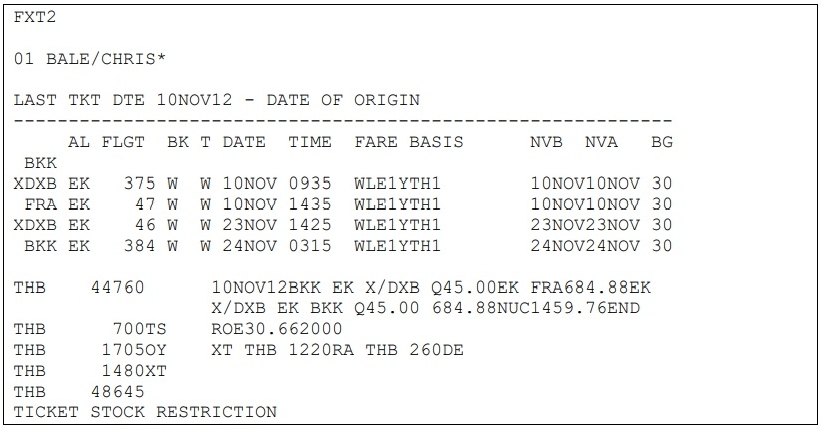
TQT < ============ TO DISPLAY TST

TTK/EXCH <======= EXCHANGE THE TICKET
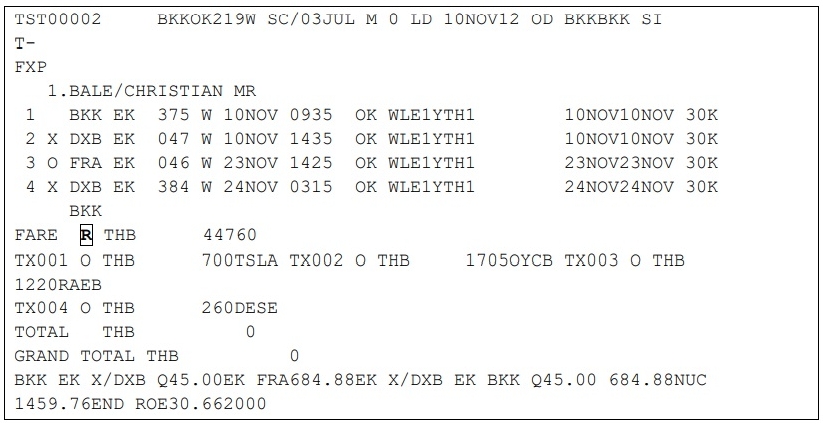
NOT VALID AFTER COMES FROM THE NEW FARE, NO NEED TO UPDATE
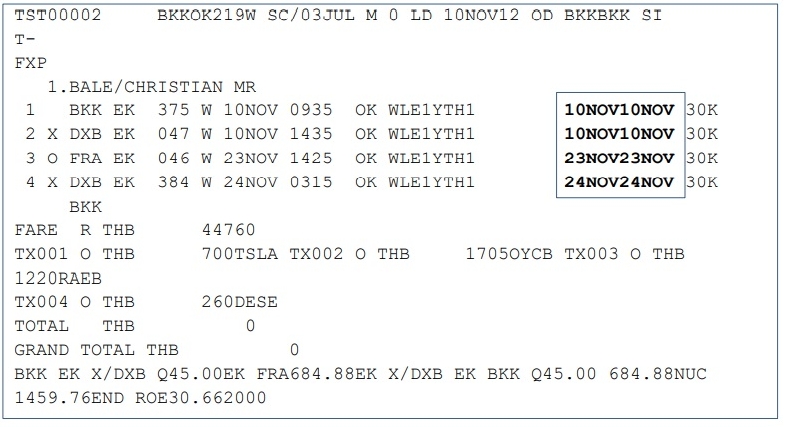
Form of payment (FP) automatically changed after you enter: TTK/EXCH, if not you can input by enter:
FPO/CASH < ========== OLD FORM OF PAYMENT (ONLY FOR NO ADC)

TWD/L8 <========= DISPLAY E TICKET RECORD

FO*L8 <========== FARE ORIGINAL ISSUED
FO176-9593055266E1BKK03JUL12/35303354/176-9593055266E1
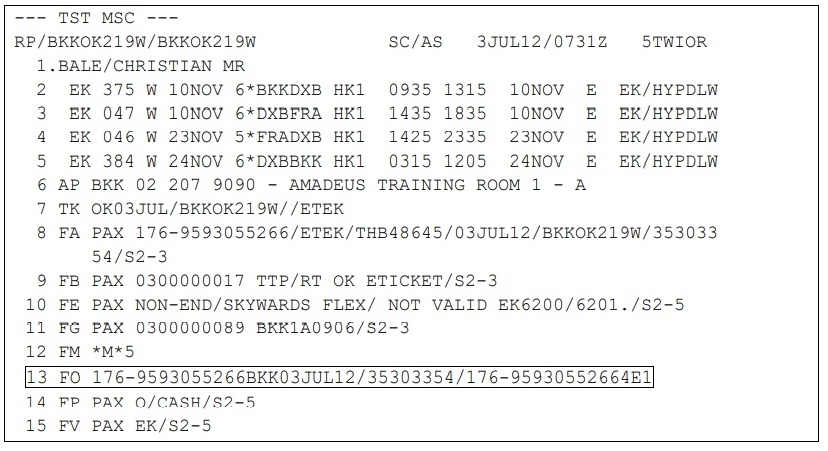
RFSATHIEN <=========== ENTER RECEIVE FROM
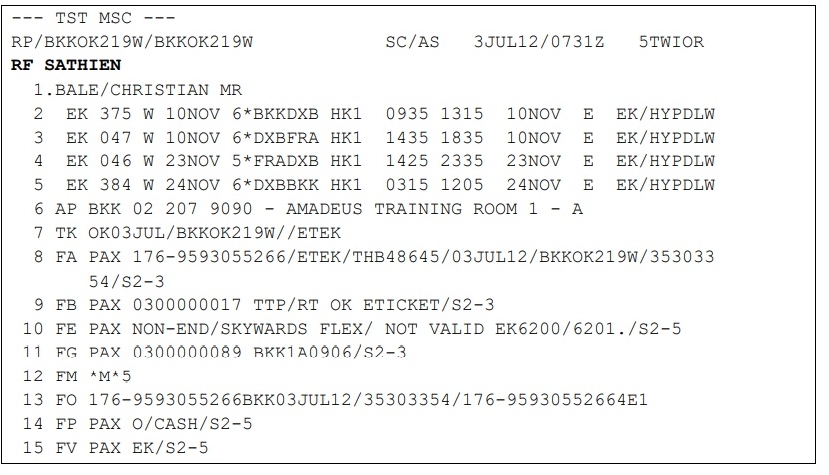
TO REISSUE TICKET ENTER: TTP/P..

RT5TWIOR < ========= TO RETREIVE PNR
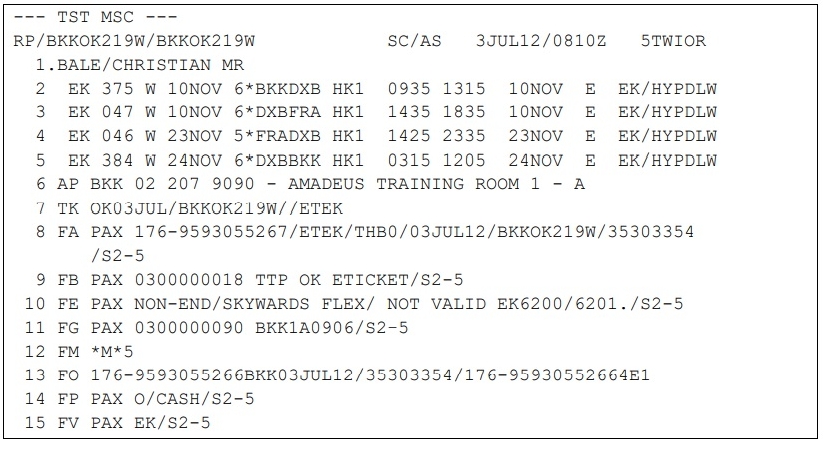
TWD/L8 < =========== DISPLAY NEW E TICKET RECORD

TWD/O* < =========== DISPLAY OLD E TICKET RECORD

