Air Arabia Booking Status, Discover how to check Air Arabia booking status and ensure a smooth travel experience. Our step-by-step guide provides you with all the information you need to stay up-to-date on your flight details.
Air travel can be both exciting and challenging, and staying informed about your booking status is crucial to ensure a stress-free journey. In this comprehensive guide, we’ll walk you through the process of checking your Air Arabia booking status, providing you with the expertise and trust you need to navigate the world of air travel confidently.
How to Check Air Arabia Booking Status
When you’ve got an upcoming journey with Air Arabia, it’s natural to be curious about the status of your booking. Knowing whether your flight is confirmed or if there have been any changes can provide peace of mind and ensure a smooth travel experience.
In this comprehensive guide, we’ll walk you through the process of checking your Air Arabia booking status, offering insights and expert advice to make your travel experience seamless and stress-free.
A Step-by-Step Guide to Checking Your Booking Status
One of the simplest ways to check your Air Arabia booking status is by visiting the official Air Arabia website. Here’s how to do it:

1. Visit the Air Arabia Website
- Begin by opening your preferred web browser.
- Type “Air Arabia” into the search bar and hit Enter.
2. Log In
- If you have an existing Air Arabia account, click on the ‘Log In’ button.
- Enter your email address and password to access your account.
3. Access “Manage Booking”
- Once logged in, look for the “Manage Booking” or “My Booking” tab.
4. Enter Booking Details
- You’ll be prompted to enter your booking reference and the last name used during the booking process.
5. Retrieve Your Booking Status
- After providing the necessary details, click the ‘Submit’ or ‘Retrieve’ button.
- Your booking status will be displayed on the screen.
This user-friendly process ensures that you can easily access the status of your Air Arabia booking at any time, keeping you informed about your travel plans.
Mobile App Convenience
Air Arabia offers a user-friendly mobile app that allows you to check your booking status on the go. Follow these steps:
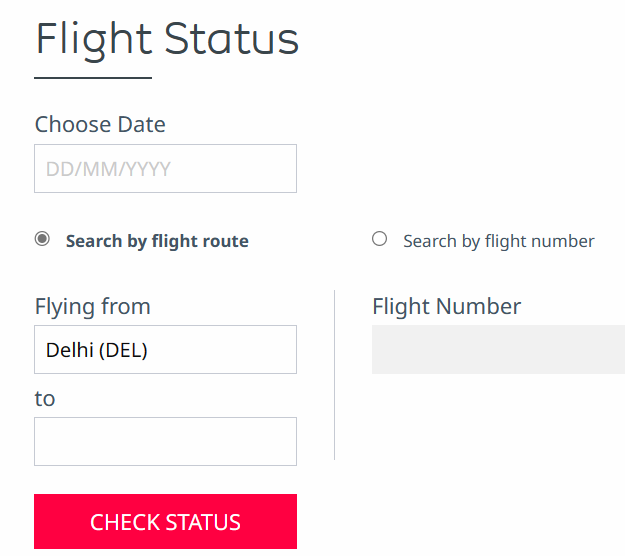
- Download and install the Air Arabia app from your app store.
- Open the app and log in to your account.
- Access the “Manage Booking” feature.
- Enter your booking reference and last name.
- Your booking status will be displayed.
Contacting Air Arabia Customer Service
Sometimes, you may prefer to speak with a real person for assistance. In such cases, you can contact Air Arabia’s customer service. Here’s what you need to do:
- Find the customer service number for your region on the Air Arabia website.
- Dial the number and follow the prompts to connect with a representative.
- Provide your booking reference number when asked.
- The customer service agent will inform you of your booking status.
At the Airport
If you prefer a more traditional approach, you can always check your booking status at the airport. Visit the Air Arabia ticket counter, and an agent will assist you in retrieving your booking information.
Frequently Asked Questions
Q: Can I check my Air Arabia booking status without an account?
A: Yes, you can use your booking reference and last name on the website or app without creating an account.
Q: What if I forget my booking reference?
A: Don’t worry; you can retrieve your booking reference by contacting Air Arabia’s customer support.
Q: How often should I check my booking status?
A: It’s a good practice to check your booking status at least 24 hours before your flight and again right before leaving for the airport.
Q: Can I make changes to my booking through the website or app?
A: Yes, you can make certain changes, such as selecting seats or adding baggage, through the “Manage Booking” feature.
Q: What should I do if my booking status shows an issue?
A: If you encounter any problems or discrepancies, it’s best to contact Air Arabia’s customer service for assistance.
Q: Is it possible to check the status of a group booking?
A: Yes, you can use the same method to check the status of a group booking, provided you have the necessary details.
Conclusion
Knowing how to check your Air Arabia booking status is essential for a seamless travel experience. Whether you prefer using the website, mobile app, or speaking with a customer service representative, you have several convenient options to stay informed about your flight. By following the steps outlined in this guide, you can navigate your journey with confidence and peace of mind.
In this guide, we’ve covered the essential steps to check your Air Arabia booking status, ensuring that your travel plans remain hassle-free. By following these simple instructions, you can access real-time updates on your flight reservation and address any concerns promptly. Whether you’re traveling for business or leisure, staying informed about your booking status is a key part of a stress-free journey.
