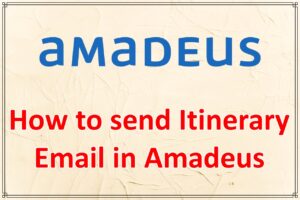Send itinerary email in Amadeus: An itinerary email in Amadeus is a detailed summary of a traveler’s flight, hotel, car rental, and other travel arrangements. It is typically sent to the traveler via email and includes all the important details about their trip, such as flight numbers, departure and arrival times, seat assignments, hotel addresses and check-in times, car rental pickup and drop-off locations, and any other relevant information.
The itinerary email is an important document for both the traveler and the travel agent. For the traveler, it serves as a confirmation of their travel plans and provides them with all the information they need to make their trip as smooth and stress-free as possible. For the travel agent, it serves as a record of the traveler’s itinerary and helps them keep track of all the different bookings and reservations that make up the trip.
Send itinerary email in Amadeus
Send itinerary email in Amadeus : The Amadeus system is a widely used travel reservation platform that allows travel agents to book and manage travel arrangements for their clients. It has a built-in feature for generating itinerary emails, which can be customized to include the travel agency’s logo and contact information. The itinerary email can also be sent to multiple recipients, such as the traveler, their employer, and any other relevant parties.
Amadeus Quick Reference Guide | Amadeus GDS Commands
In summary, an itinerary email in Amadeus is a detailed summary of a traveler’s travel arrangements, which is sent via email to the traveler and serves as a confirmation of their travel plans. It is an important document for both the traveler and the travel agent and is generated using the Amadeus travel reservation platform.
Procedure
To send individual itinerary emails for all passengers in a PNR, enter:
IEP-EML-Email@email.com
To send multiple emails from a PNR, enter:
IEP-EML-Email@email.com;gmail@email.com;mail@mail.com
To email a combined itinerary for all passengers in a PNR, enter:
IEPJ-EML-Email@email.com
Enter HE IEP for more information.