Qatar Airways check in Online: Online check-in is a process that allows passengers to check-in for their flight from the comfort of their own home or office, using a computer or mobile device. Qatar Airways offers this service to all its passengers, which enables them to complete the check-in process, select their preferred seat, and print their boarding pass or receive an electronic boarding pass.
With online check-in, passengers can avoid long queues at the airport and save time by completing the check-in process in advance. This option is available to passengers with confirmed bookings and valid e-tickets, who are not travelling with infants, unaccompanied minors, or passengers requiring special assistance.
Qatar Airways check in Online
Qatar Airways check in Online: Checking in for a Qatar Airways flight online is a convenient and easy process that can save you time and hassle at the airport. In this article, we will guide you through the process of checking in for your Qatar Airways flight online, step by step.
Step 1: Visit the Qatar Airways Website
The first step in checking in for your Qatar Airways flight online is to visit the airline’s website at www.qatarairways.com. Once you are on the homepage, look for the “Check-In” tab on the top right corner of the screen and click on it.
Step 2: Enter Your Details
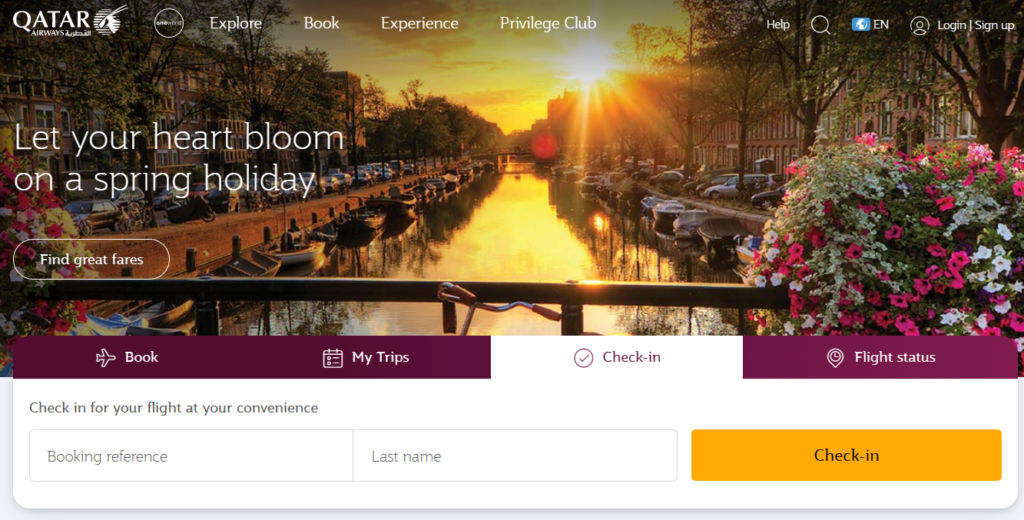
After clicking on the “Check-In” tab, you will be redirected to the online check-in page. Here, you will be asked to provide your booking reference number, last name, and departure airport. Enter the required information and click on the “Continue” button.
Step 3: Select Your Flight
Once your details are verified, you will be redirected to a page that displays your upcoming flight. Click on the flight for which you want to check in.
Step 4: Choose Your Seats
After selecting your flight, you will be asked to choose your seats. The seat map will show available seats, and you can choose the one you prefer. You may be required to pay for certain seats, such as extra legroom seats or seats with more privacy.
Step 5: Confirm Your Details
After choosing your seats, you will be asked to confirm your details, including your personal information and flight itinerary. Make sure everything is correct and accurate before proceeding.
Step 6: Print Your Boarding Pass
After confirming your details, you will be directed to a page where you can print your boarding pass. You will need to print the boarding pass and bring it with you to the airport. Alternatively, you can choose to receive an electronic boarding pass on your mobile device.
Step 7: Check Your Baggage
If you have checked baggage, you will need to drop it off at the Qatar Airways check-in counter at the airport. Make sure to arrive at the airport with enough time to drop off your baggage and go through security.
what airlines partner with qatar - GDS Helpdesk
Qatar Airways check in Online is a simple and convenient process that can save you time and hassle at the airport. By following the steps outlined above, you can easily check in for your flight, choose your seats, and print your boarding pass or receive an electronic one. Don’t forget to arrive at the airport with enough time to drop off your checked baggage and go through security before your flight. Qatar Airways check in online
What are the benefits to online check-in with Qatar?
There are several benefits to Qatar Airways check in Online, including:
- Time-saving: Online check-in allows passengers to check-in from the comfort of their own homes or offices, saving them valuable time that would otherwise be spent waiting in line at the airport.
- Convenience: With online check-in, passengers can choose their preferred seat and receive their boarding pass electronically, eliminating the need to queue up at the check-in counter at the airport.
- Early check-in: Online check-in usually opens 24 hours before departure, giving passengers the opportunity to check-in early and secure their preferred seat.
- Improved flight experience: By checking in online, passengers can avoid the stress and rush of last-minute check-in at the airport, allowing them to arrive at the gate feeling relaxed and ready for their flight.
- Mobile check-in: Qatar Airways offers mobile check-in through their app, making it even more convenient for passengers to check-in on the go.
Qatar Airways check in Online is a convenient and time-saving option that can enhance the overall travel experience.
Qatar Airways web check-in Baggage allowance
Qatar Airways check in Online: I can provide you with some general information about Qatar Airways’ baggage allowance and web check-in process, which should give you a good starting point. It’s always recommended to check the most up-to-date information on Qatar Airways’ official website or contact their customer service directly.
Baggage allowance: Qatar Airways’ baggage allowance can vary depending on the route, cabin class, and frequent flyer status. They typically have specific weight and size restrictions for both checked baggage and carry-on baggage.
As of my knowledge cutoff, for most routes, the Economy Class passengers are allowed to check-in up to 30 kg (66 lbs) across two pieces of luggage, while Business Class passengers can check-in up to 40 kg (88 lbs) across two or three pieces, depending on the destination.
First Class passengers generally have an allowance of up to 50 kg (110 lbs) across two or three pieces. These numbers can vary, so it’s essential to check the latest information when you book your flight.
Web check-in: Qatar Airways offers web check-in for most flights, allowing passengers to check-in online and choose their seats before arriving at the airport. The web check-in service is usually available from 48 hours up to 90 minutes before the scheduled departure time.
However, the availability and specific timeframes may vary depending on the departure airport and destination. It’s advisable to visit Qatar Airways’ official website or consult their customer service for the most accurate and up-to-date information regarding web check-in for your specific flight.
Qatar Airways check in online: Remember that policies and regulations can change over time, so it’s always best to consult the official Qatar Airways website or contact their customer service directly for the most accurate and current information regarding baggage allowance and web check-in. Qatar Airways check in online

6 thoughts on “How to qatar airways check in online?”